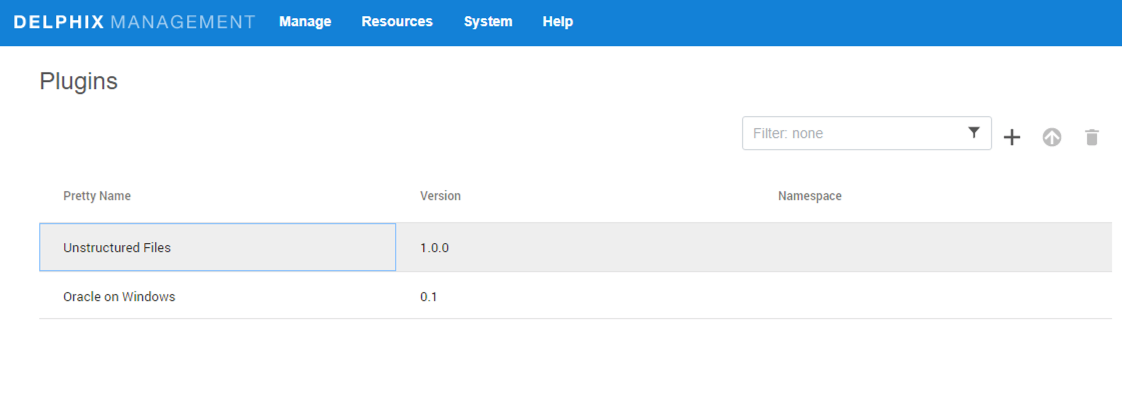Installation¶
Delphix plugin for Oracle on Windows can be installed via GUI.
Prerequisites¶
- Install Delphix Engine 6.x and above.
- Install Oracle Binaries on Staging and Target servers.
Upload Oracle on Windows Plugin¶
-
Click on Manage --> Plugins
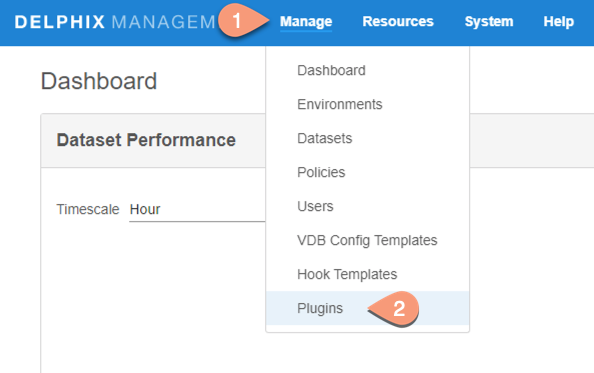
-
Click on
+icon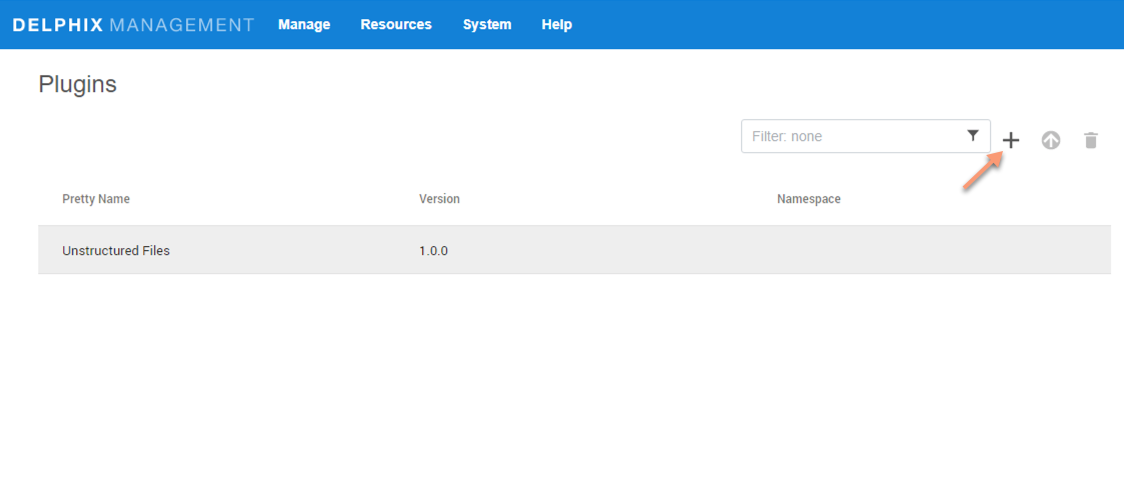
-
In pop-up window, browse or drag/drop the plugin file
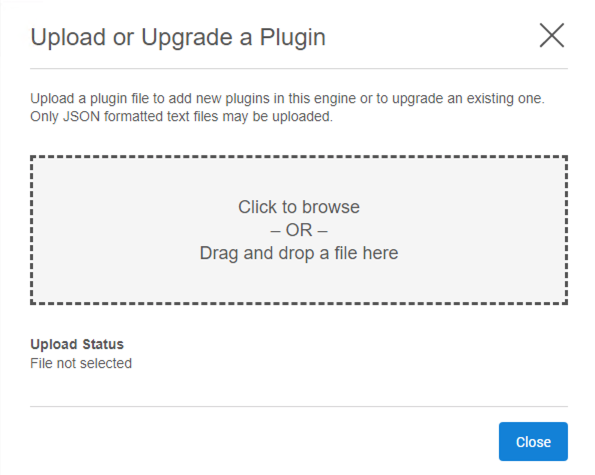
-
Click on close button once upload succeeds
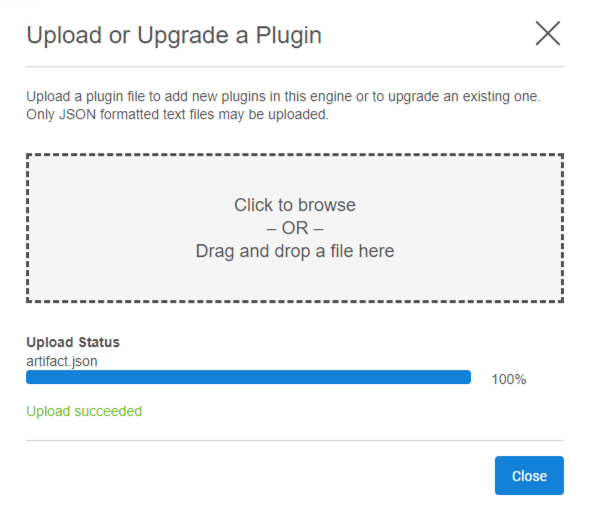
-
See the plugin version in
Pluginssection