While we wait for the remainder of the master Patients Pipeline build job to finish, we will go over some of the details of what is actually happening.
The format of this scene will differ a little bit, as you will execute steps as we go along and explain some things.
YOUR STEPS FOR THIS SCENE:
- Click the
Jenkinsbookmark. - Click on the
Patients Pipeline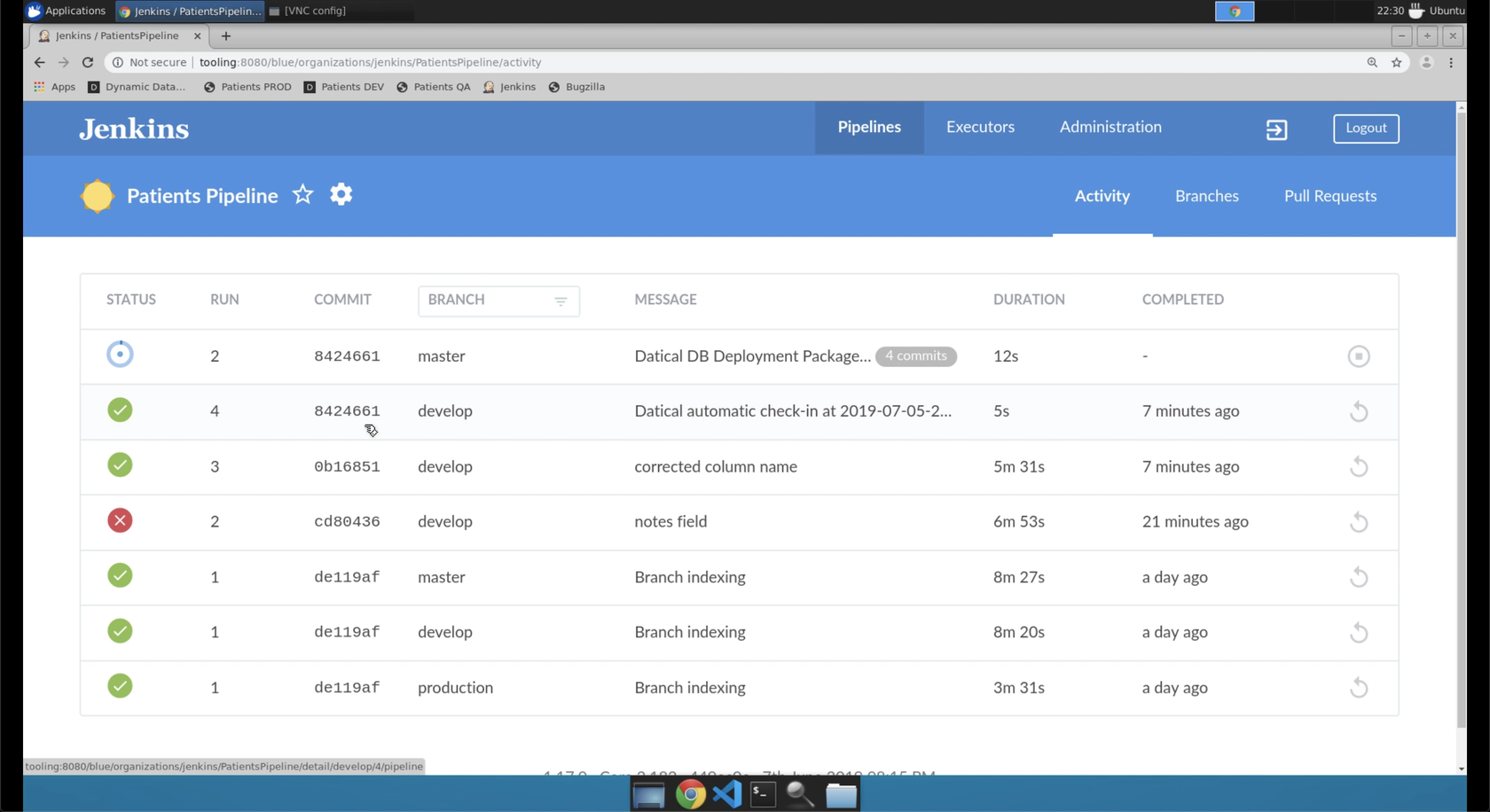
- Click on the job at the top of the list.
This screen shows us the various stages of the
Patient Pipeline. ThePatients Pipelineis a declarative Jenkins Pipeline. The Pipeline is defined by a file (Jenkinsfile) that is stored with our application code in version control.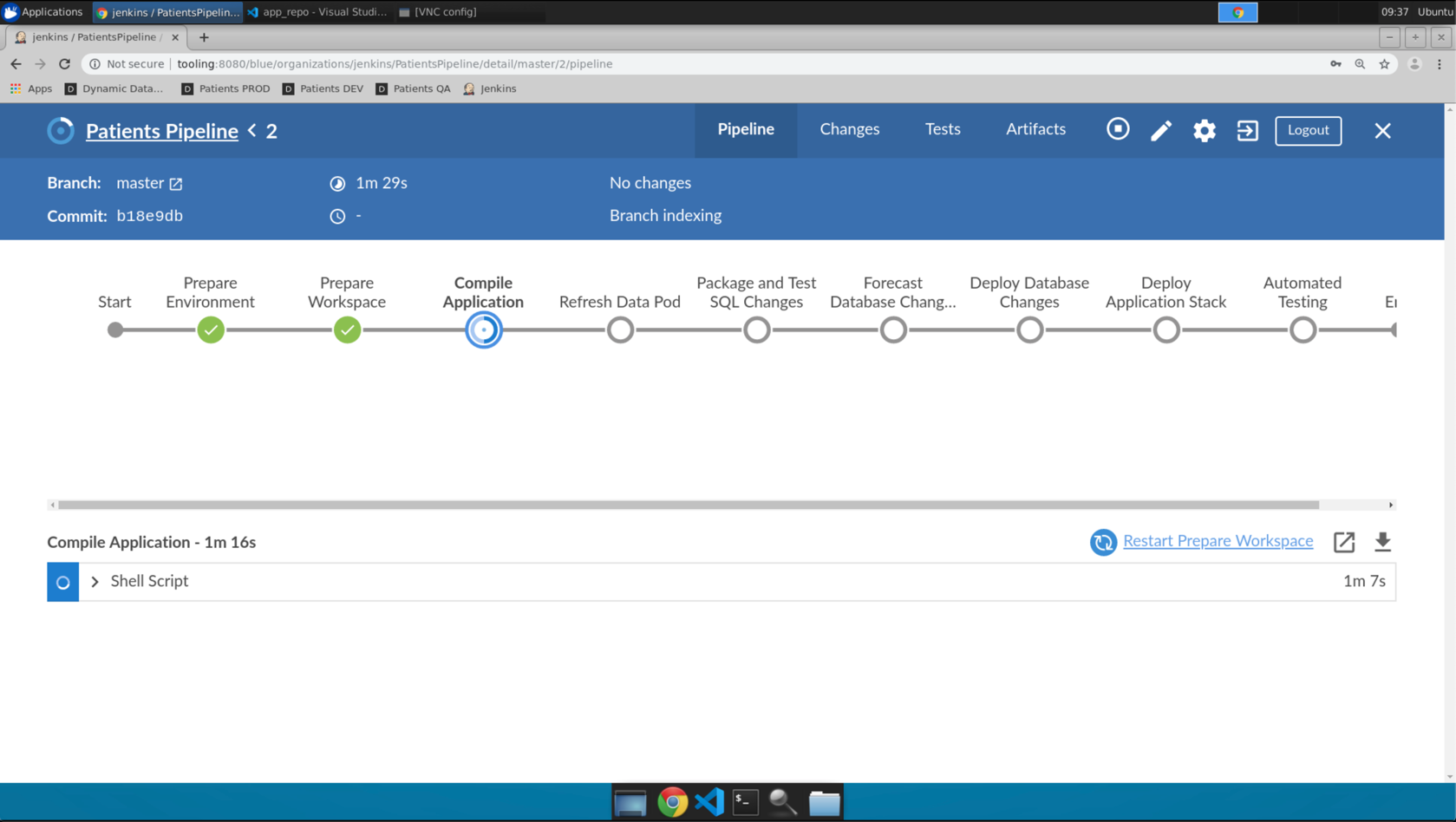
-
Let’s inspect the
Jenkinsfile. OpenVS Codeand click onJenkinsfile.In the image below, several sections of the Jenkinsfile have been collapsed for clarity.
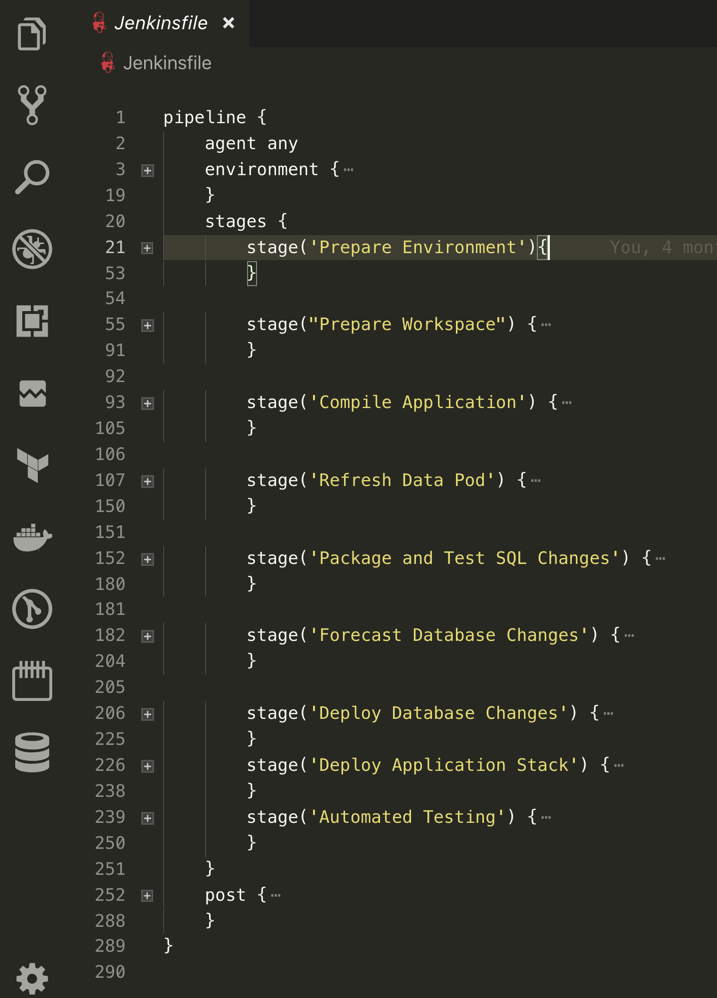
The main sections of the Jenkinsfile include:
- environment - This section establishes environment variables that are set and/or read during the exection of the Pipeline.
- stage(<name>) - Each of these correspond to named stages you saw in the job view in your web browser
- post - These actions execute after the steps are completed.
The stages of the Jenkinsfile:
- Prepare Environment - Sets some environment variables based on the code branch.
- Prepare Workspace - Cleans up the workspace and checks out the application code, setting some git parameters.
- Compile Application - Executes the Ansible playbook to compile the Patients application from source code.
- Refresh Data Pod - Executes the (Delphix Automation Framework (DAF)) to refresh the corresponding environment’s data pod. This provides the latest available masked data set to the lower environment, allowing code to be deployed to a known-good data state with a production schema.
- Package and Test SQL Changes - Executes Datical’s Deployment Manager against any new sql scripts in our code base. This validates the script against syntax errors and any defined policies. A validated script is then packaged for deployment.
- Forecast Database Changes - Executes Datical’s Forecaster to produce a forecast report against the environment’s data pod of all resultant database changes of the scripts identfied by the previous stage.
- Deploy Database Changes - Executes Datical’s Deployment Mananger to deploy the packaged and forcasted changes against the corresponding environment’s data pod.
All of the Datical reports are packaged up and made available in the
artifactstab of thePatients Pipeline - Deploy Application Stack - Now that any database changes have been applied, the application can be deployed and started.
- Automated Testing - If this Pipeline run was triggered by an event in the
masterbranch, then complete a suite of automated testing to validate the application. The test results are packaged up and made available in theteststab of thePatients Pipeline
The post actions of the Jenkinsfile:
- If the build fails or is deemed unstable, then open a ticket in Bugzilla and create a bookmark on the corresponding environment’s data pod.
- If the build fails or is deemed unstable, execute a call to the (Delphix Automation Framework (DAF)) to execute an action on the corresponding environment’s data pod.
Now, feel free to explore around until your Patients Pipeline job completes.
Just be sure to not click Save or Apply, and you should be able to stay clear of doing any real damage.
Once the Patients Pipeline job has completed (unstable), you are ready for the next scene.