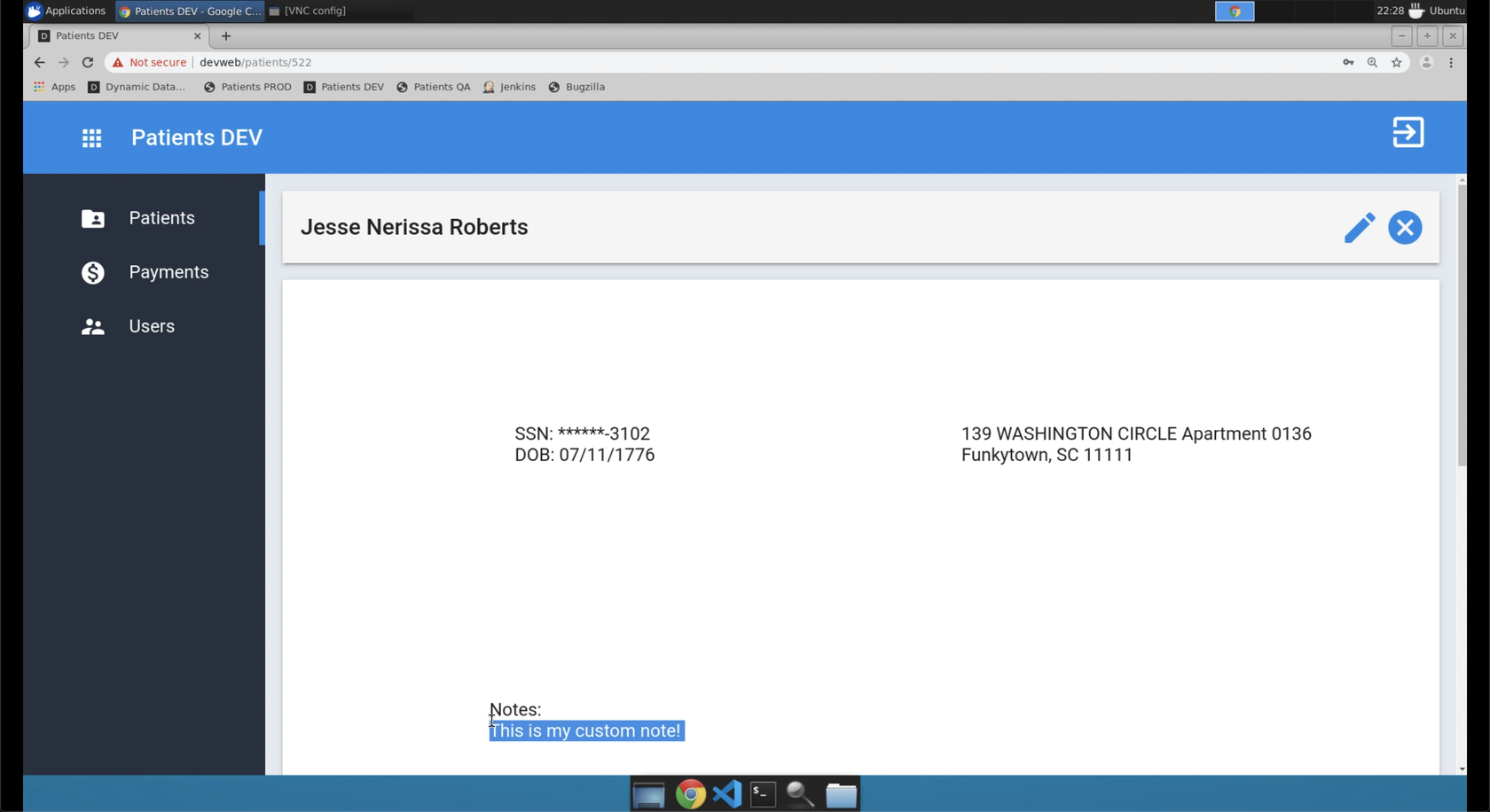Alright, our build was successful! We should now see the Notes field present. We will also add a new Patient to validate our new feature works.
YOUR STEPS FOR THIS SCENE:
- Bring Chrome to the foreground
- Click on the
Patients DEVbutton on the bookmark bar.Warning: you must click on the bookmark to refresh the application, otherwise your changes will not show. - Log in to the development instance of the Patients application using credentials
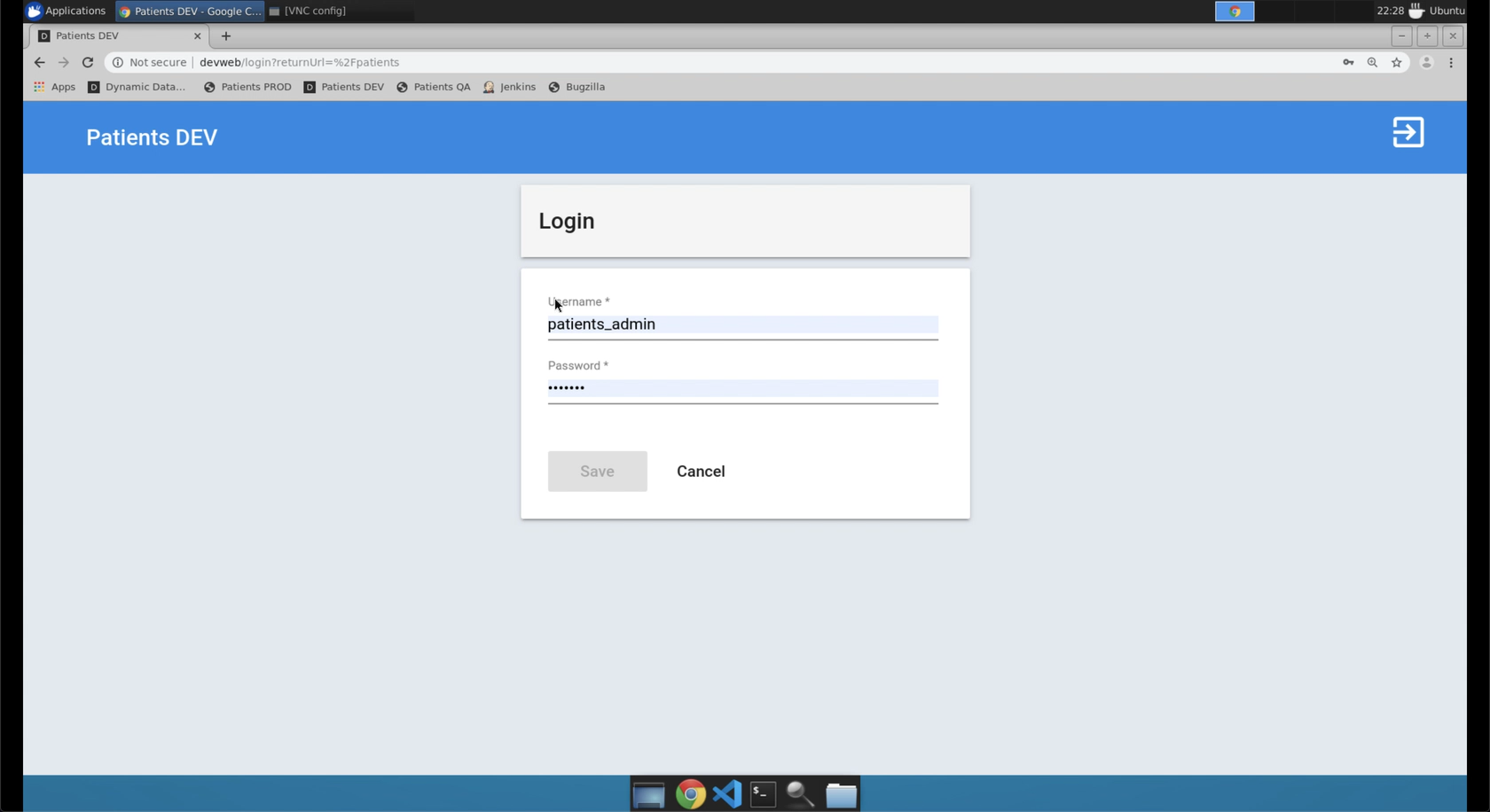
- If you logged in successfully, you should see a list of patients in your browser
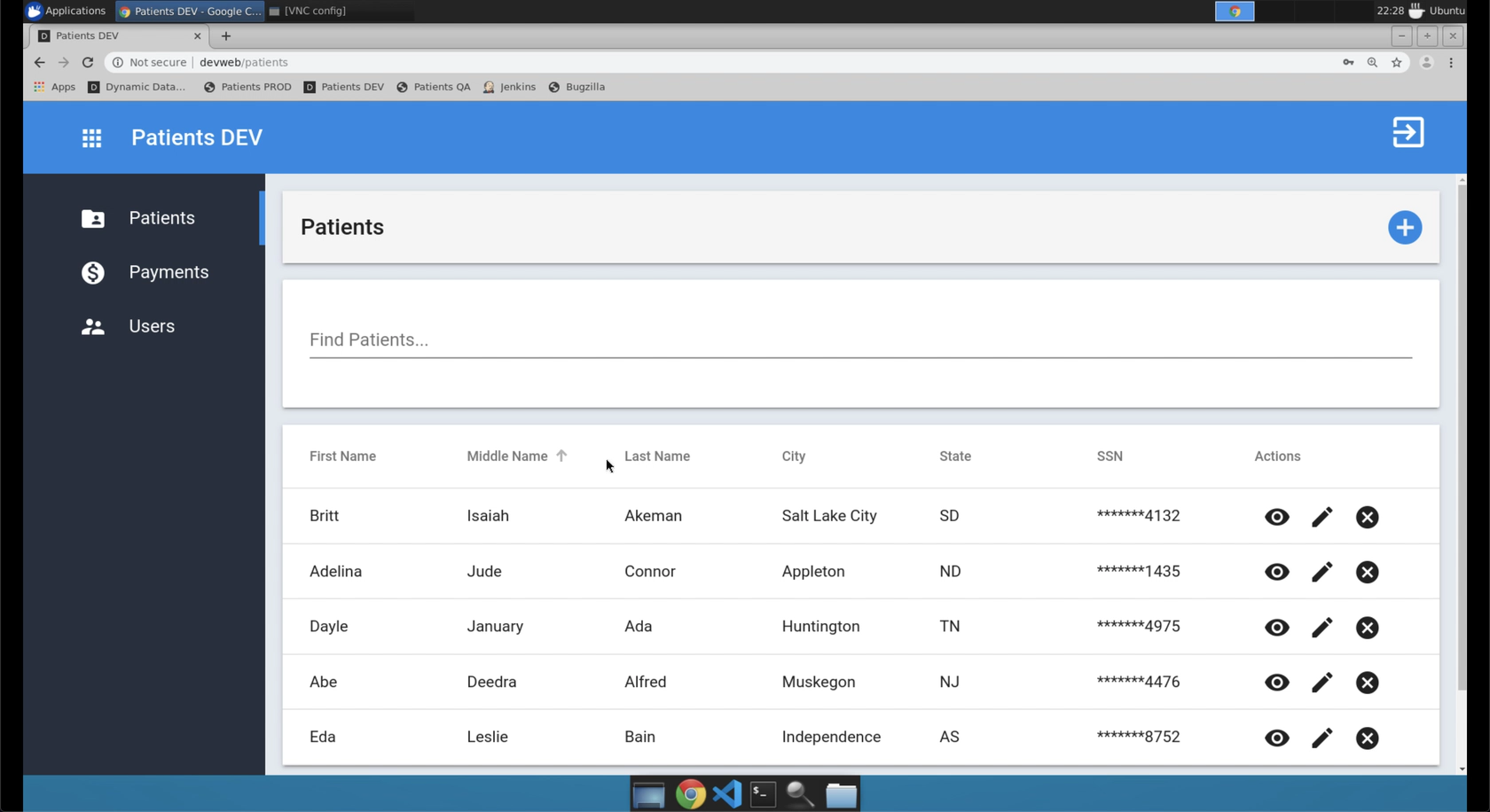
- Enter the silly city name from the earlier scene into the search field
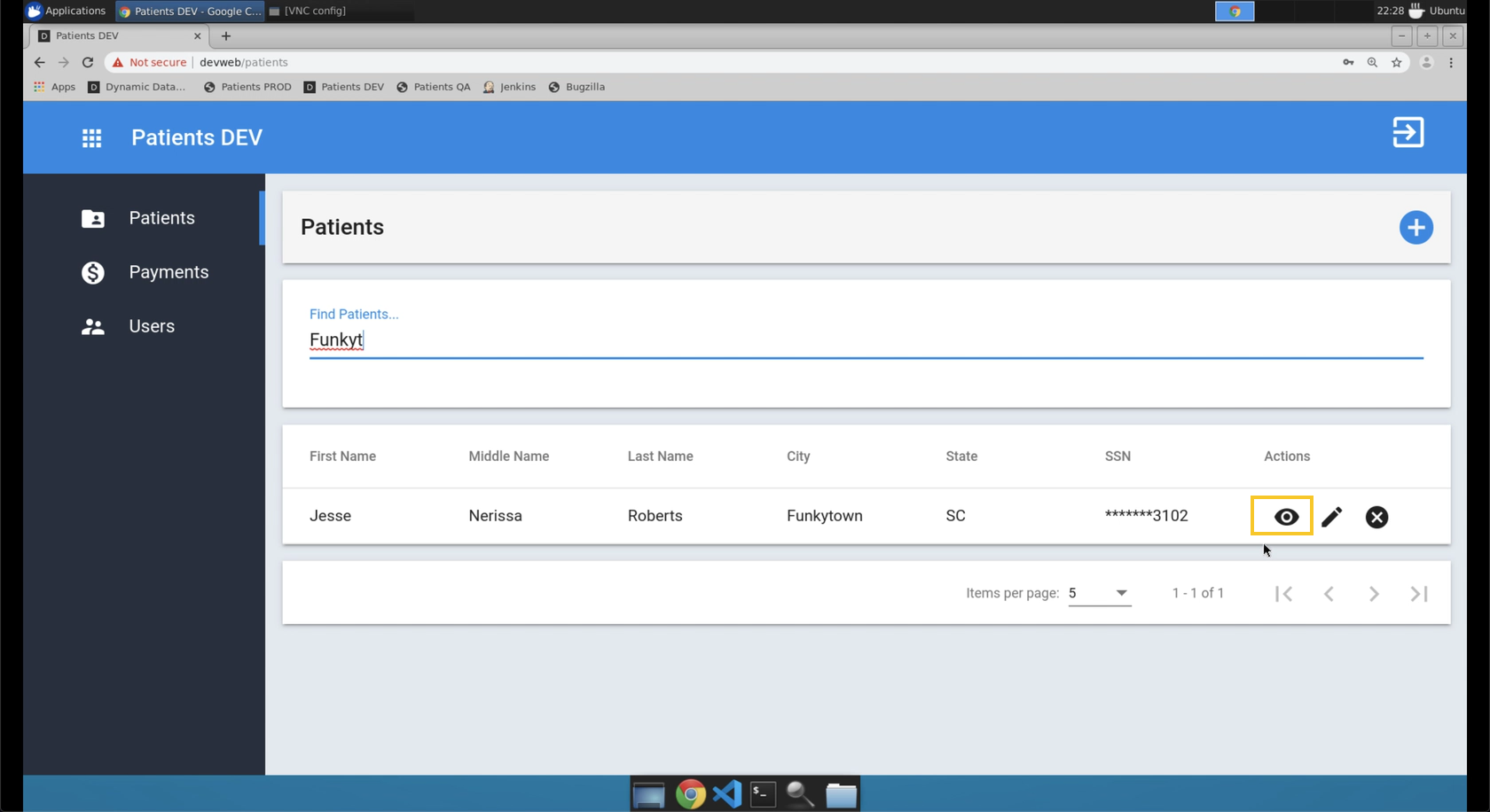
- Click the view icon (outlined in yellow above) for one of the patients and inspect the record. You should see the notes field.
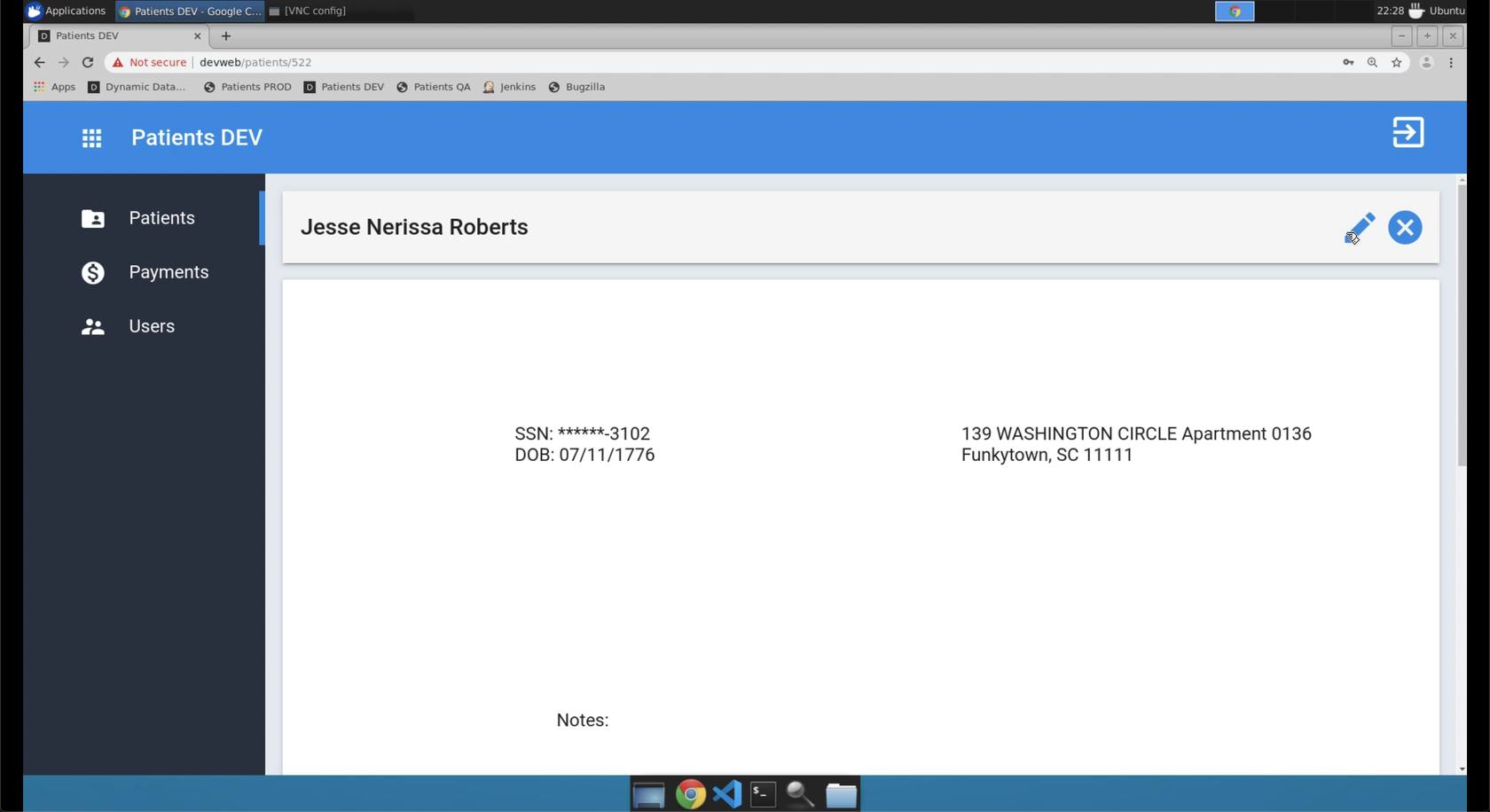
- Click the edit icon (pencil) at the top of the record and add a custom note. Then save the record to validate our feature works.
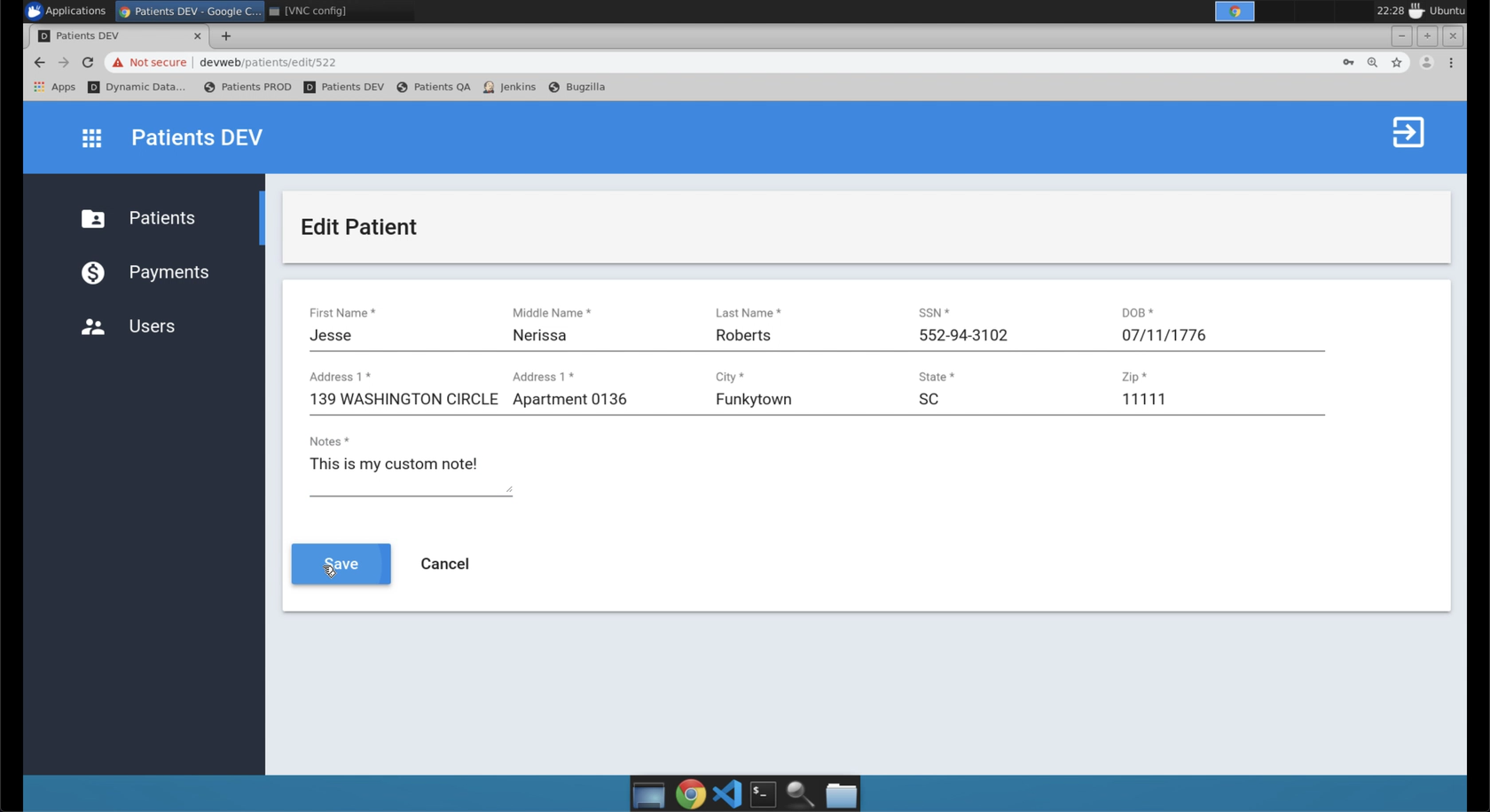
- Repeat steps 3 & 4 for the same patient and validate your note is present.