Discovery¶
Environment discovery is a process that enables the SAPIQ Plugin to determine SAPIQ server installation details on a host. Whenever there is any changes (installing a new binary home) to an already set up environment in the Delphix application, environment refresh need to be performed.
Prerequisites¶
- Install delphix engine 6.0.12.x and above.
- Install SAPIQ binaries on staging and target servers.
- Installation of the SAPIQ Plugin is required before the discovery.
- Environment variable
SAPIQ_REPO_CFGshould be set on staging/target host, which contains binary path of SAPIQ directory. This environment variable should be set for theDelphixOS user.
SAPIQ Binaries Discovery¶
SAPIQ can be installed in different ways and so the installation path can vary in different environments. To discover correct binaries, follow steps as below
Steps:¶
-
Login to the Staging or Target Host as delphix OS user.
-
Create a file name (if not present)
.bash_profileor.bashrcin home directory of delphix OS user.touch $HOME/.bash_profile $HOME/.bashrc -
Define variable pointing to binary path of SAPIQ directory on the host for manual discovery of SAPIQ instances and other information. Example as below.
echo "SAPIQ_REPO_CFG=/opt/sybase161/IQ-16_1" > $HOME/.bash_profile -
Login to the Delphix Management application.
- Click Manage.
- Select Environments.
- In the Environments panel, click the name of the environment you want to refresh.
- Select the Refresh icon.
-
In the Refresh confirmation dialog select Refresh.
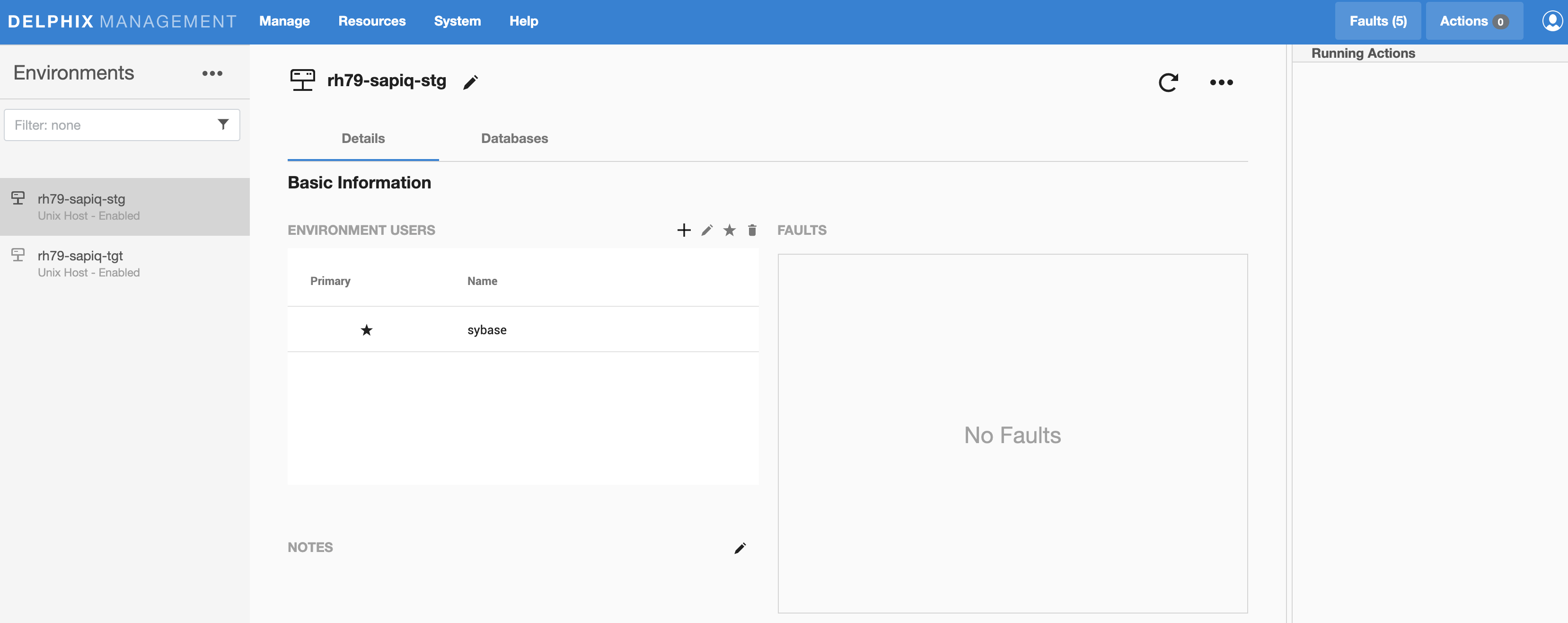
-
Once environment refresh is complete, click on the databases tab to view all the SAPIQ repositories identified by plugin discovery.
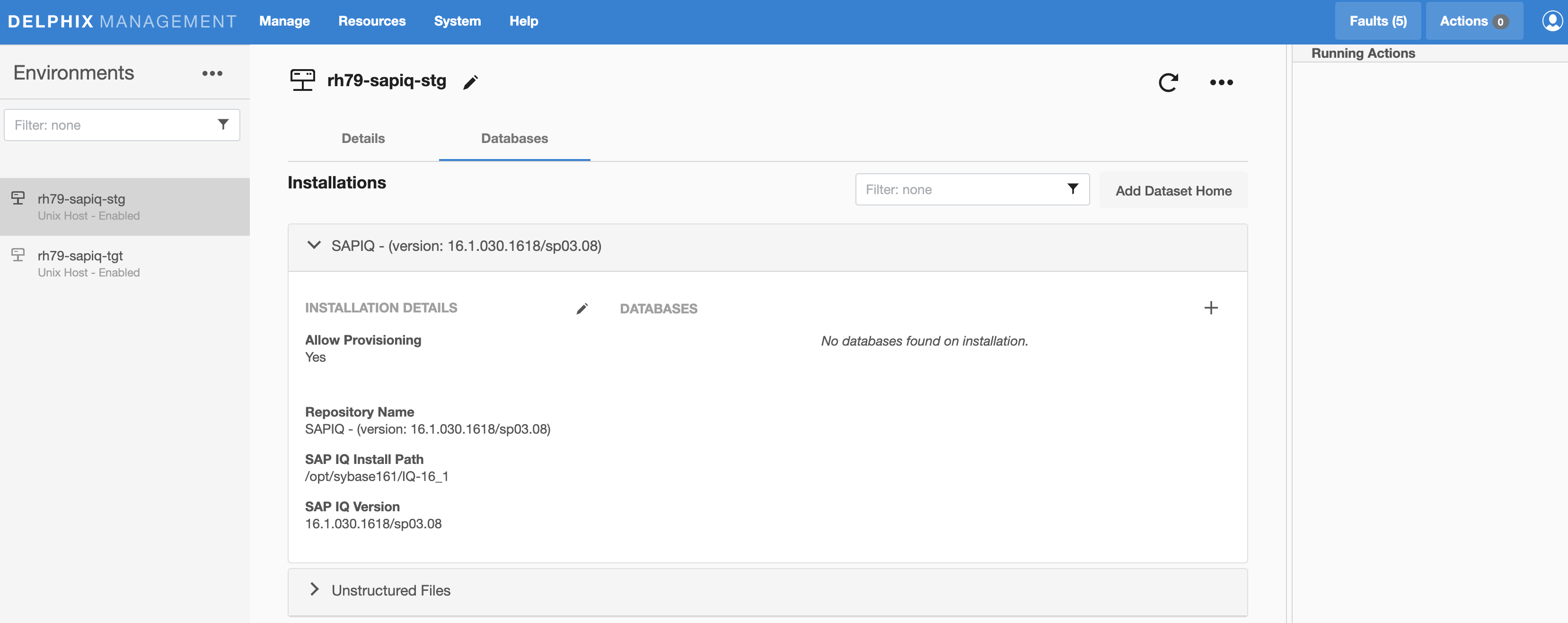
Sourceconfig¶
Every environment contains repositories and each environment may have any number of repositories associated with it. Repository represents the binaries for SAPIQ instances. Each repository can have many SourceConfig which represent SAPIQ instance. There is no sourceconfig generated automatically in SAPIQ. End users need to configure SourceConfig objects manually through Delphix GUI which we will use to create a dSource.