Installation¶
Delphix plugin for SAPIQ can be installed via GUI or via command prompt using dvp tool.
The SAPIQ Plugin is provided as a JSON file on the Delphix download site under Select Connector sections. Follow the steps below to download the plugin:
In the web browser, go to the Delphix download site.
- Login to the download site using email and password credentials.
- Navigate to folder "Delphix Product Releases" and select the Select Connector folder.
- Go to the Plugins --> SAPIQ_Linux --> Download the latest plugin file (JSON format) at your preferred location.
Prerequisites¶
- Install delphix engine 6.0.12.x and above.
- Install SAPIQ binaries on staging and target servers .
Install SAPIQ Plugin¶
Following two methods can be used for upload SAPIQ plugin to delphix appliance.
Using GUI¶
-
Click on Manage and then Plugins
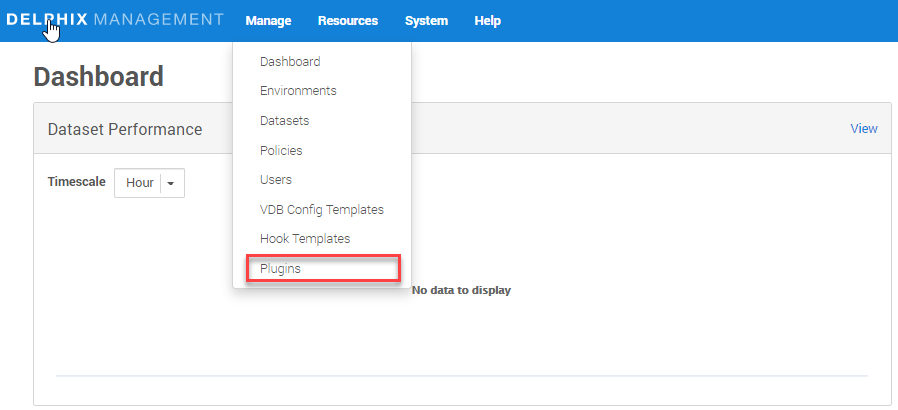
-
Click on
+icon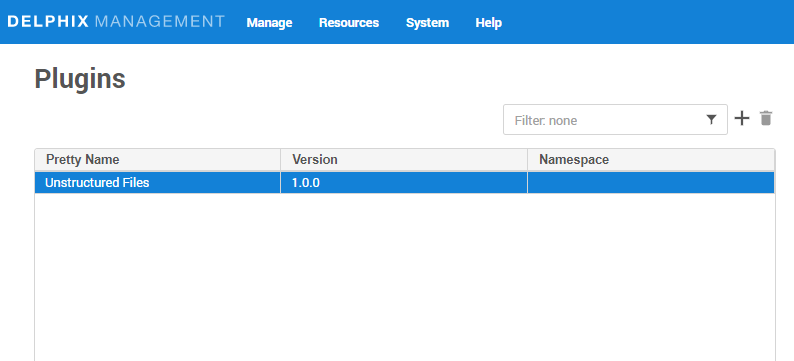
-
Click on Upload or Upgrade a plugin
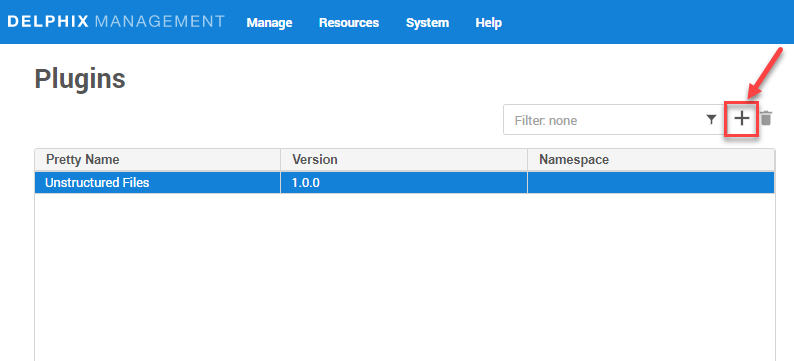
-
Select the
build (sc_sapiq_1.4.0.json)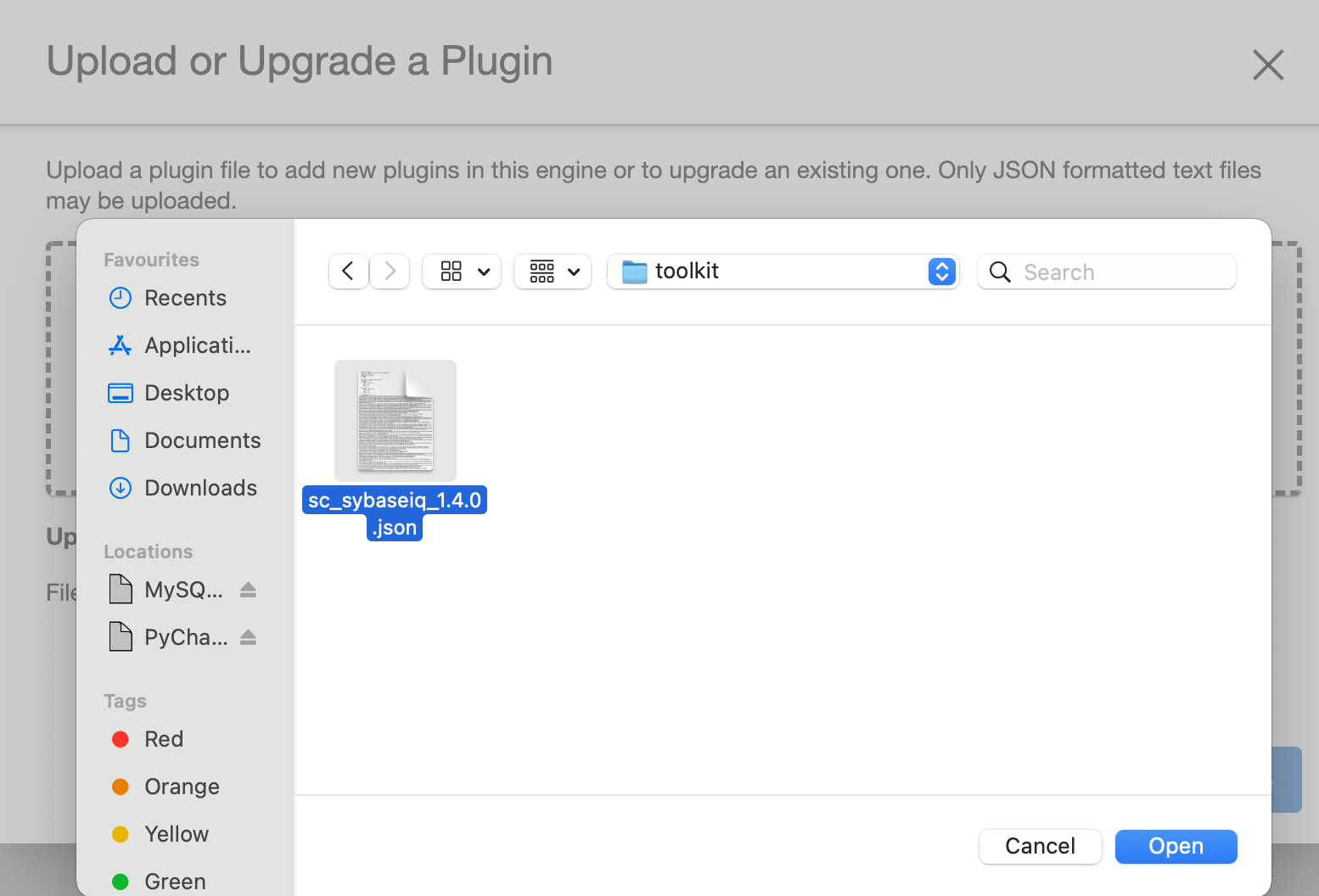
-
Click on close button
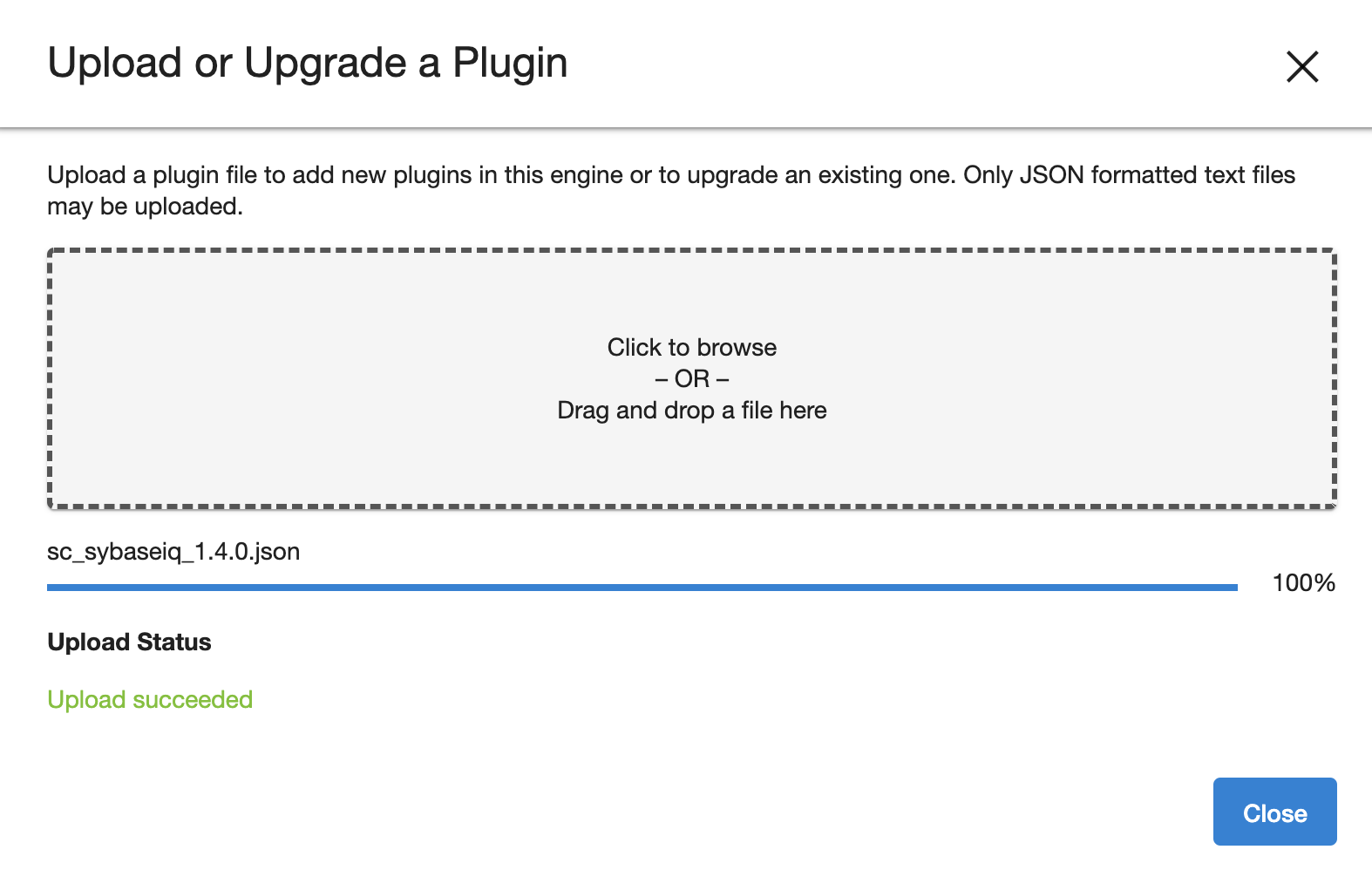
-
See the plugin version in
Pluginssection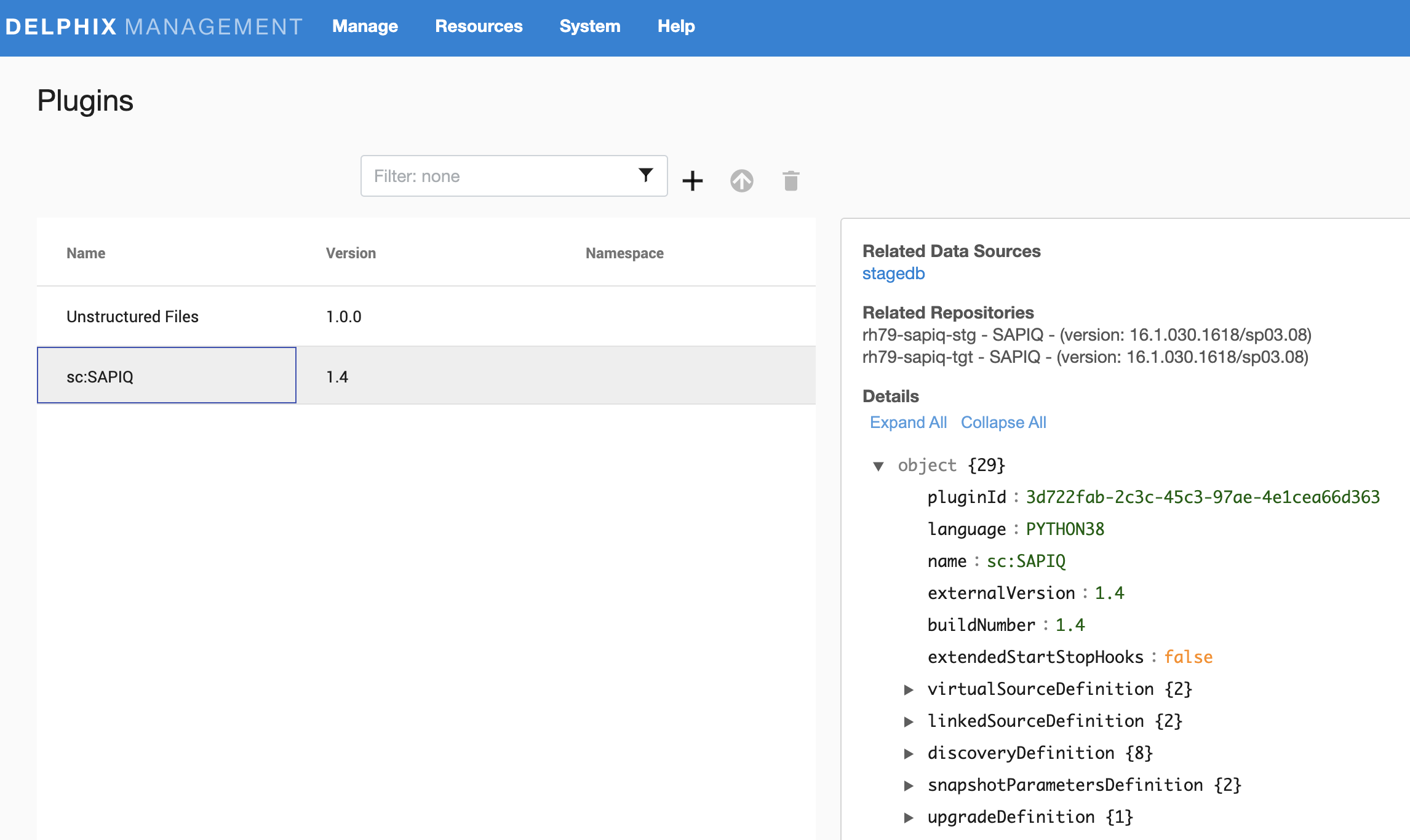
Using dvp (on command prompt)¶
dvp upload -e <Delphix_Engine_Name> -u <username> --password <password>
Delphix Engine's documentation on installing plugins using dvp
Delphix Engine's documentation on installing plugins: PluginManagement