Installation¶
Delphix Select Connector for MSSQL Server can be installed via GUI or using command prompt (developer environment).
Download Delphix Select Connector for MSSQL Server¶
Download the Delphix Select Connector for MSSQL Server from Delphix Downloads website
This Select connector will be located in:
"Delphix Product Releases\Select Connectors\MSSQLServerBackupIngestion_Windows"
Here you will find the folders representing the last 3 versions of this Select Connector:
- 1.5.7
- 1.5.6
- 1.5.5
- 1.5.3
Note:
- In the "1.5.7", "1.5.6" and "1.5.5" folder, you will find directly the Select Connector Plugin for download.
- However, for "1.5.3", you will find a "compiled" folder and in it, depending on your Delphix Virtualization Engine version, you will select the proper folder. For instance, for Delphix Virtualization Engine version 6.0.5 or newer, you will click on "6050" folder where you will find the file that you will install in your Delphix Virtualization Engine.
Install Delphix Select Connector for MSSQL Server¶
Following 2 methods can be used to install the Delphix Select Connector for MSSQL Server.
Using GUI¶
-
Click on Manage and then Plugins
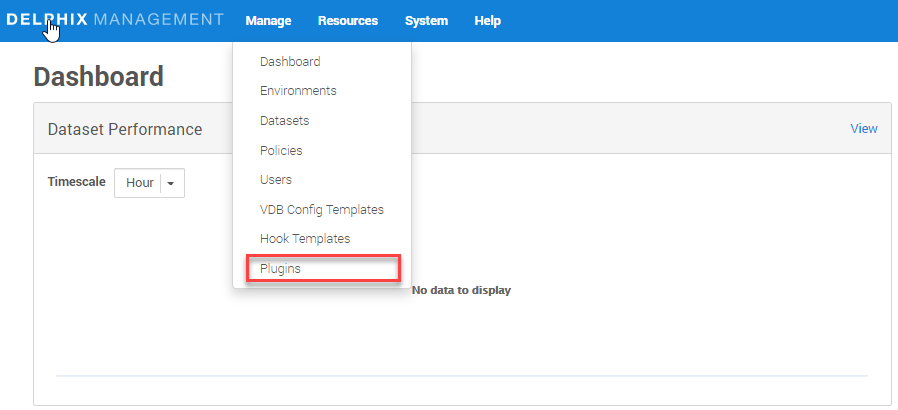
-
Click on
+icon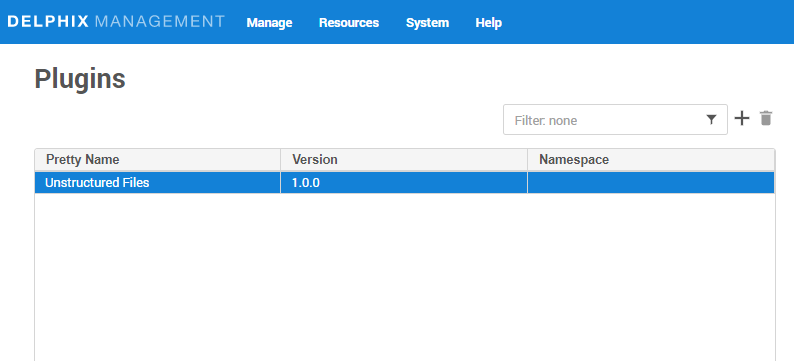
-
Click on Upload or Upgrade a plugin
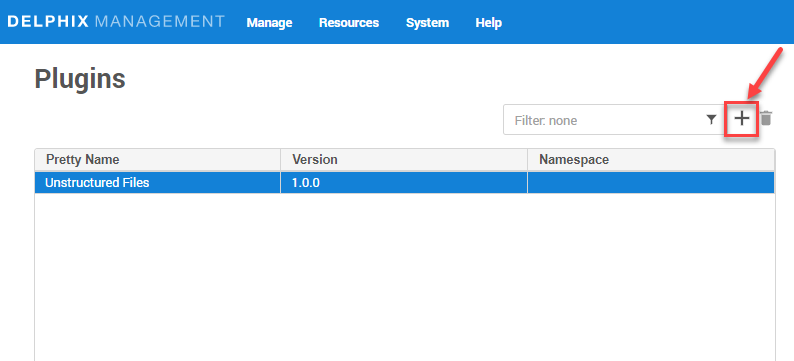
-
Select the
MSSQL Select Connector file (mssql-bi.json)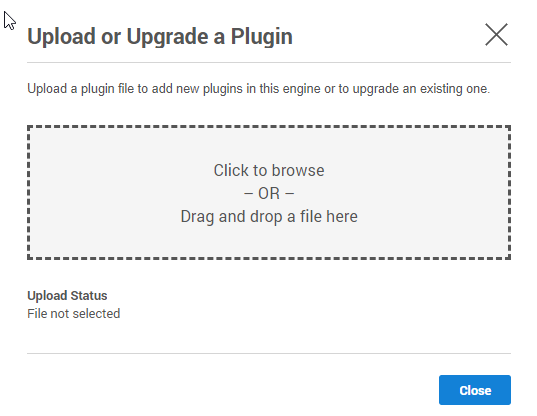
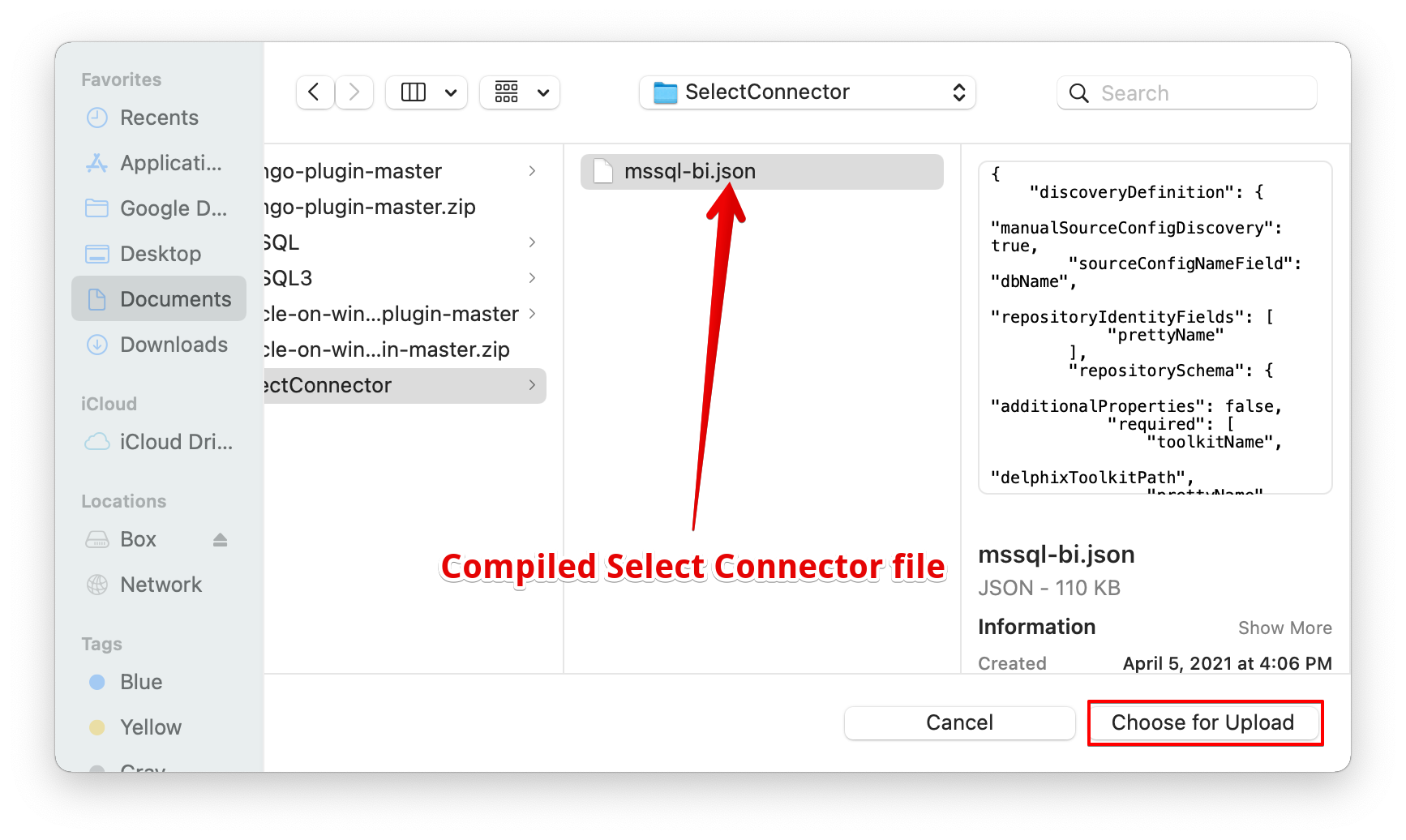
-
Click on close button
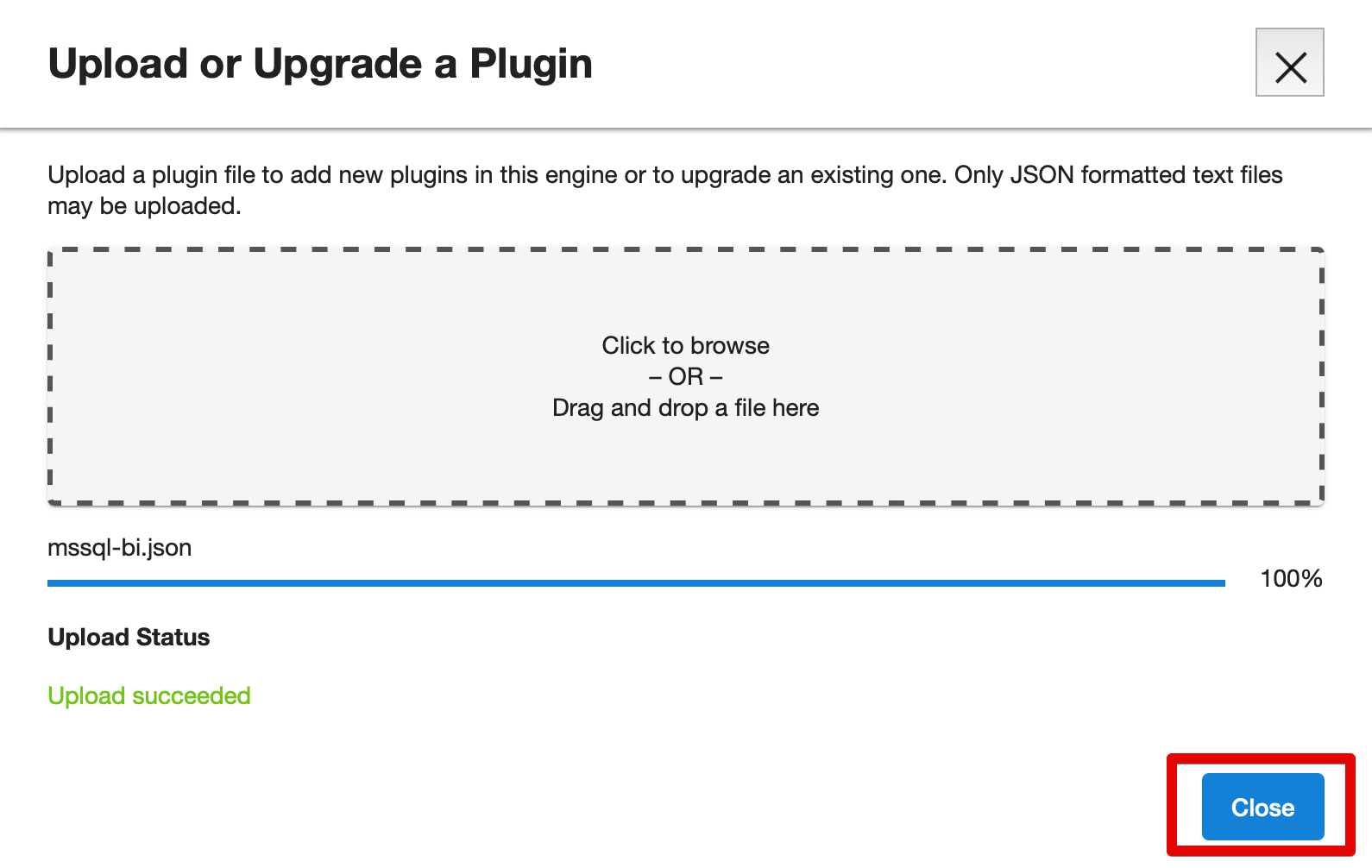
-
See the plugin version in
Pluginssection
Using dvp (on command prompt)¶
dvp upload -e <Delphix_Engine_Name> -u <username> --password <password>
Delphix Engine's documentation on installing plugins: PluginManagement