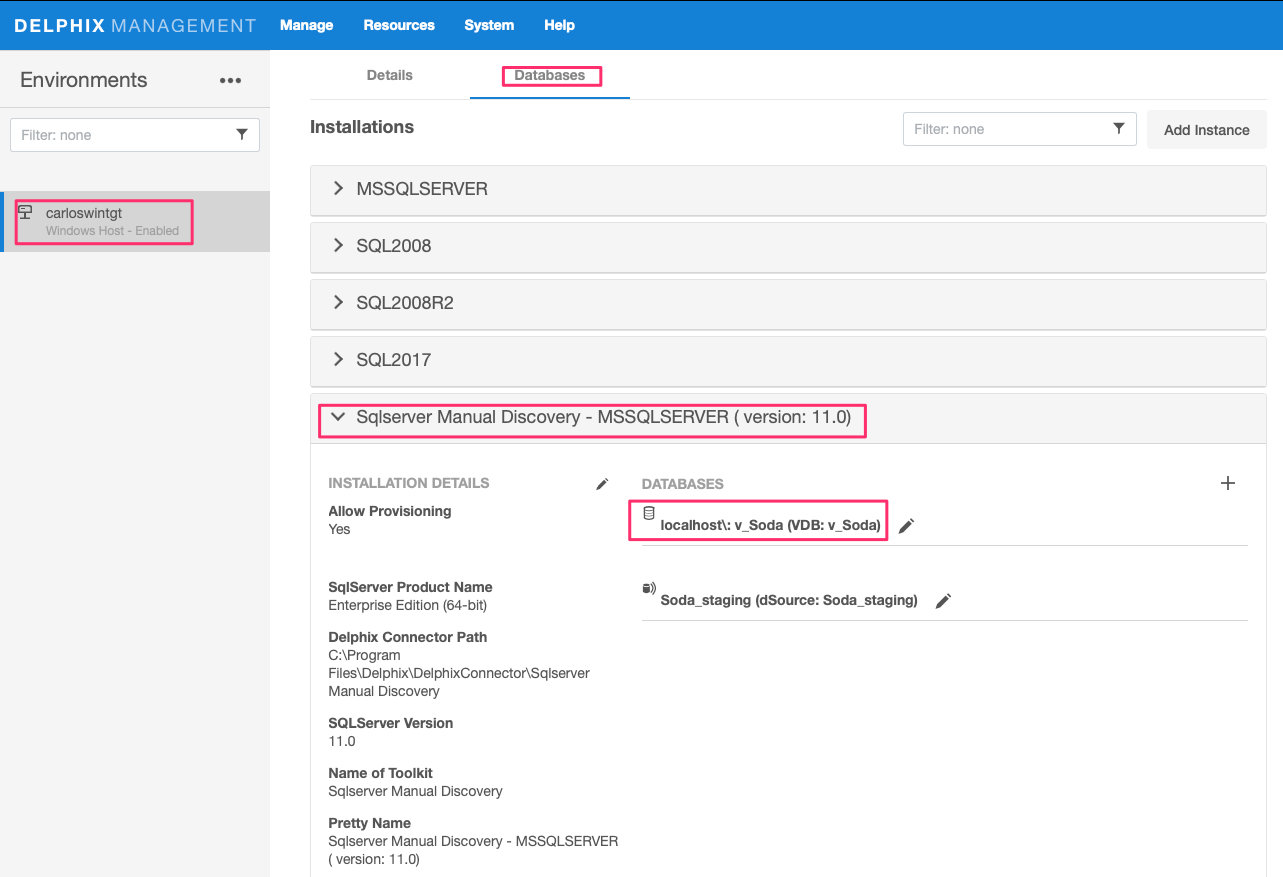Provisioning¶
This topic describes the basic concepts involved with provisioning VDBs using the Delphix Select Connector for MSSQL Server.
A dSource is a virtualized representation of a physical or logical source database. As a virtual representation, it cannot be accessed or manipulated using database tools.
Instead, you must create a virtual database (VDB) from a dSource snapshot. A VDB is an independent, writable copy of a dSource snapshot. You can also create VDBs from other VDBs.
Once you have provisioned a VDB to a target environment, you can also implement snapshot and retention policies for the VDB, which will determine how frequently Delphix Engine will take a database snapshot and how long the snapshots will be retained for recovery and provisioning purposes.
Snapshots accumulate over time. To view a snapshot:
- From the Datasets panel, click the group containing the dSource.
- Select dSource.
- Click the TimeFlow tab.
The TimeFlow appears as a list of dates, each of which expands to show snapshots from that date. Times, when the VDB has been refreshed, are marked by a blue line between dates.
On the TimeFlow, you can also filter by type of snapshot. To do so, click the filter button, which is shaped like an eye.
You can scroll through these lists to select the one you want, or you can enter a date and time to search for a specific snapshot.
Once you have provisioned a VDB, you can also take snapshots of it. As with the dSource snapshots, you can find these when you select the VDB in the Datasets panel. You can then provision additional VDBs from these VDB snapshots.
Dependencies¶
If there are dependencies on the snapshot, you will not be able to delete the snapshot to free space; the dependencies rely on the data associated with the snapshot.
Please refer to this link for more information on how to free up space and increase capacity in a Delphix Virtualization engine.
Provisioning VDB¶
Steps:
- Click on Manage menu --> Datasets and select the dSource or VDB to be used a source to provision a VDB.
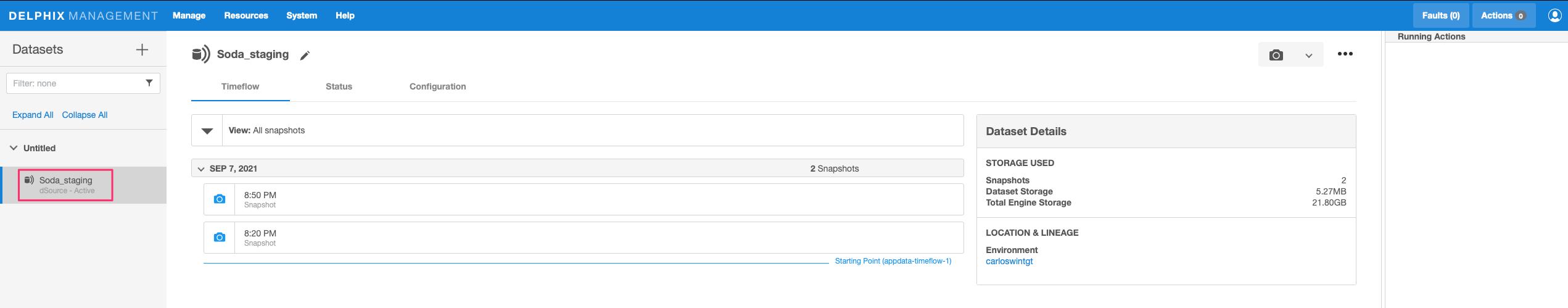
- Choose the source snapshot and click on Provision
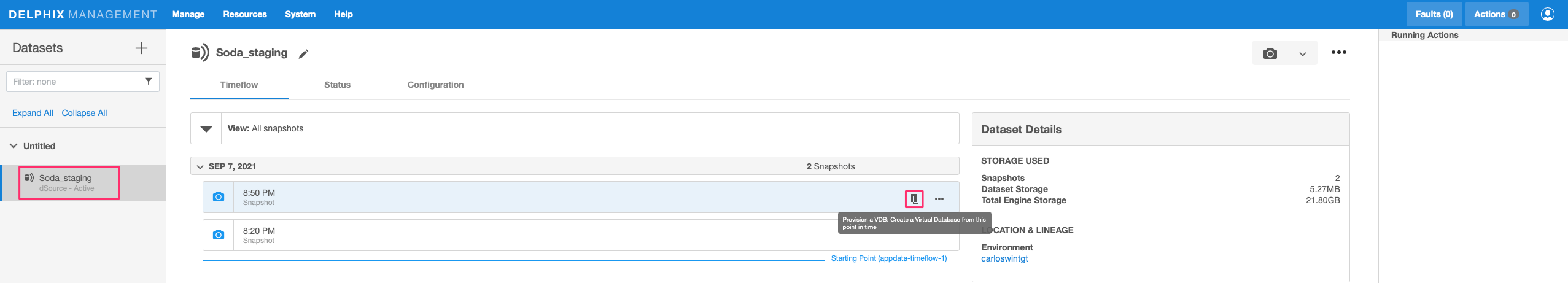
- Choose the Target Server on left side and choose SqlServer Manual Discovery under Installation and required user on target server and Click Next.
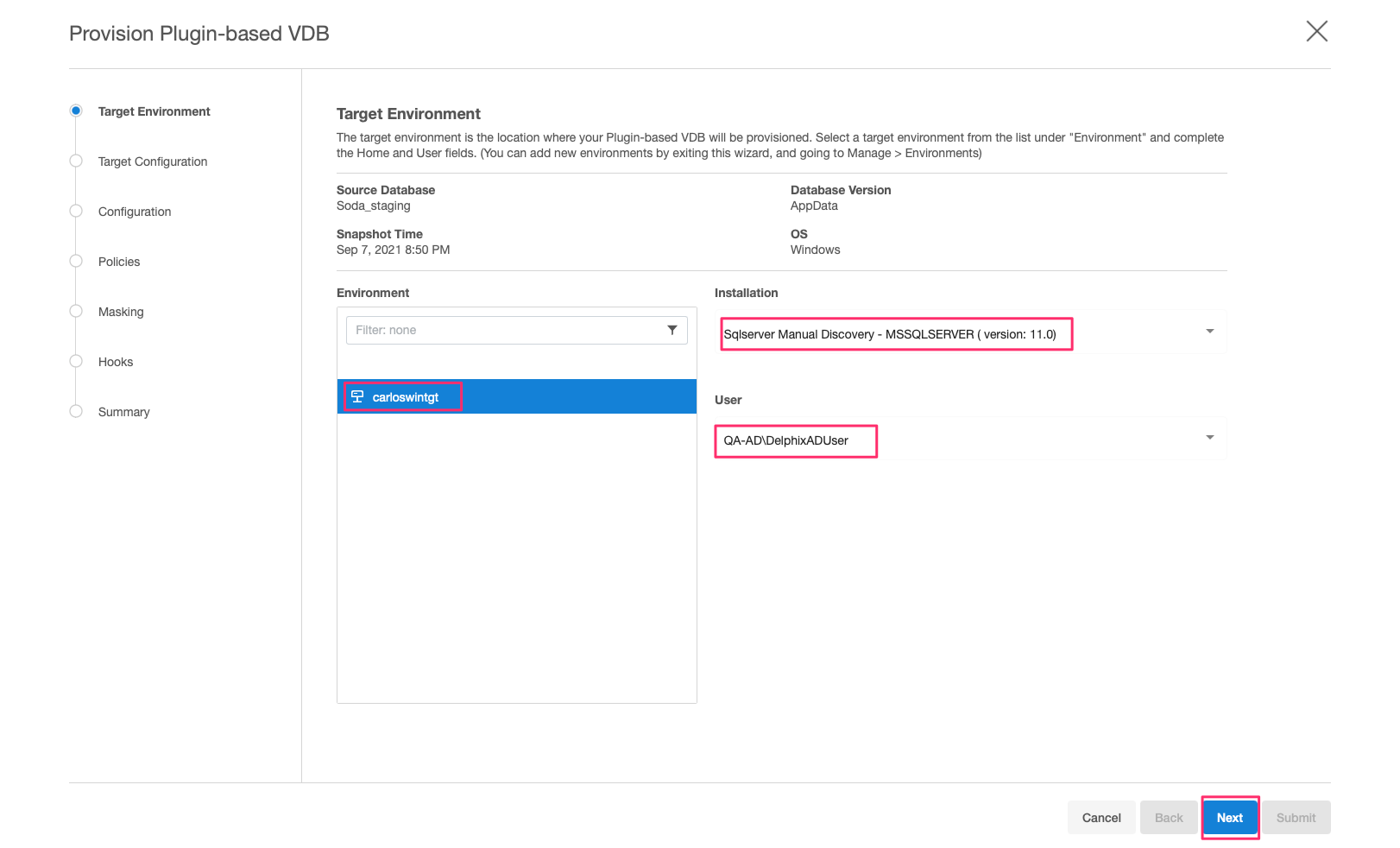
- Provide Virtual Database Name and click Next.
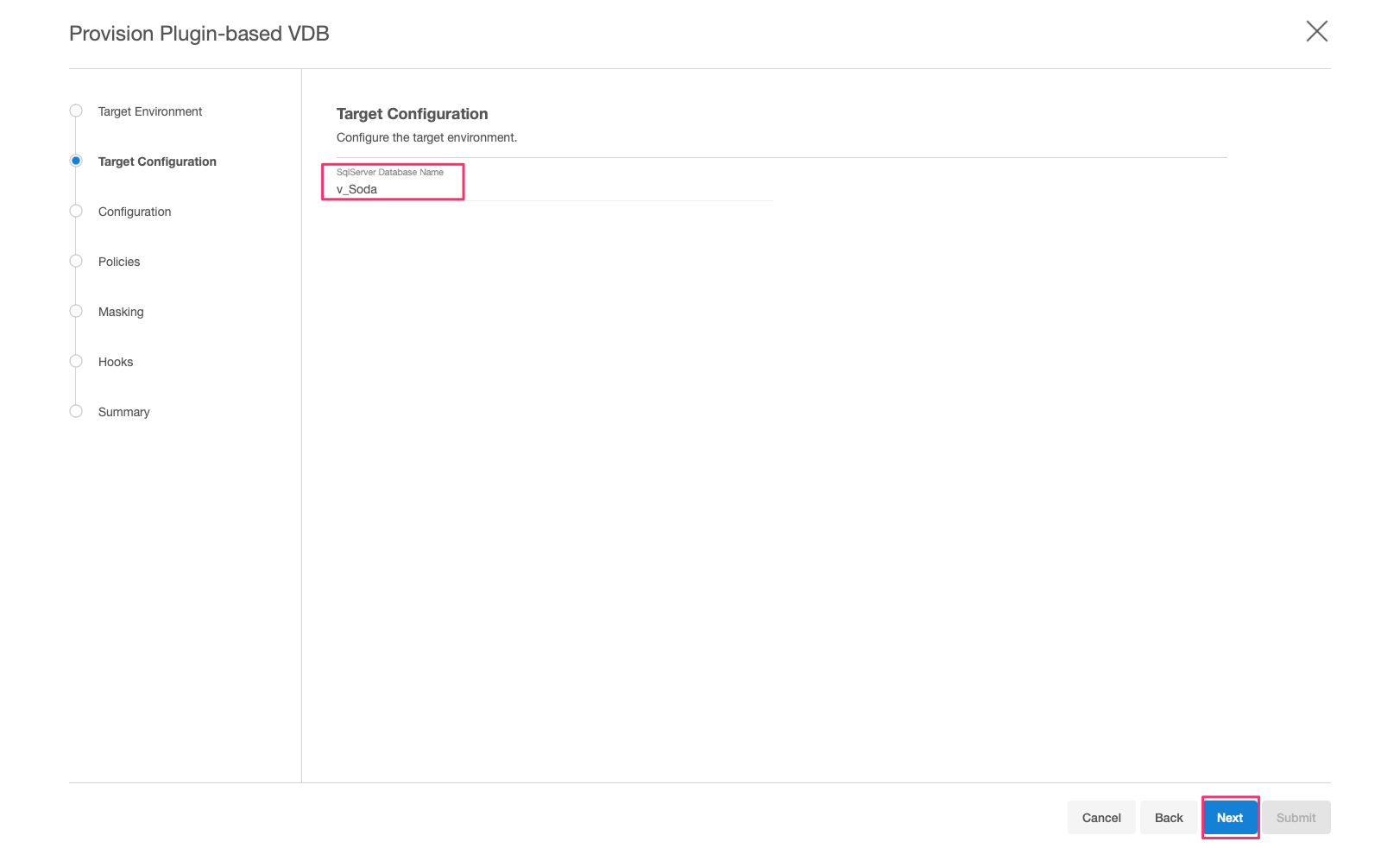
- Assign vFiles name and Group to this database and click Next.
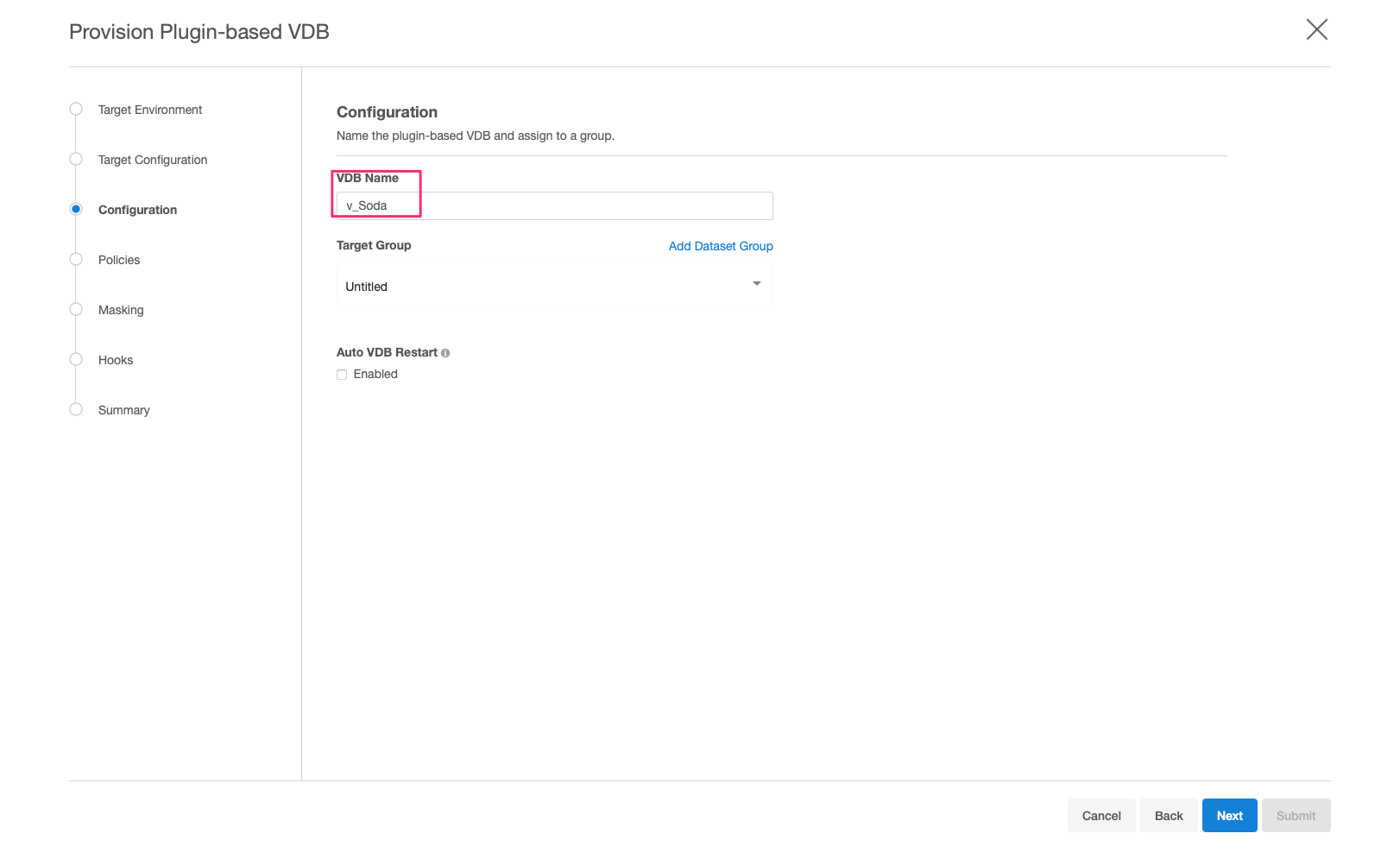
- Once added, database name will appear under Sqlserver Manual Discovery instance in Target environment..
- Setup required snapshot policy for VDB and click Next.
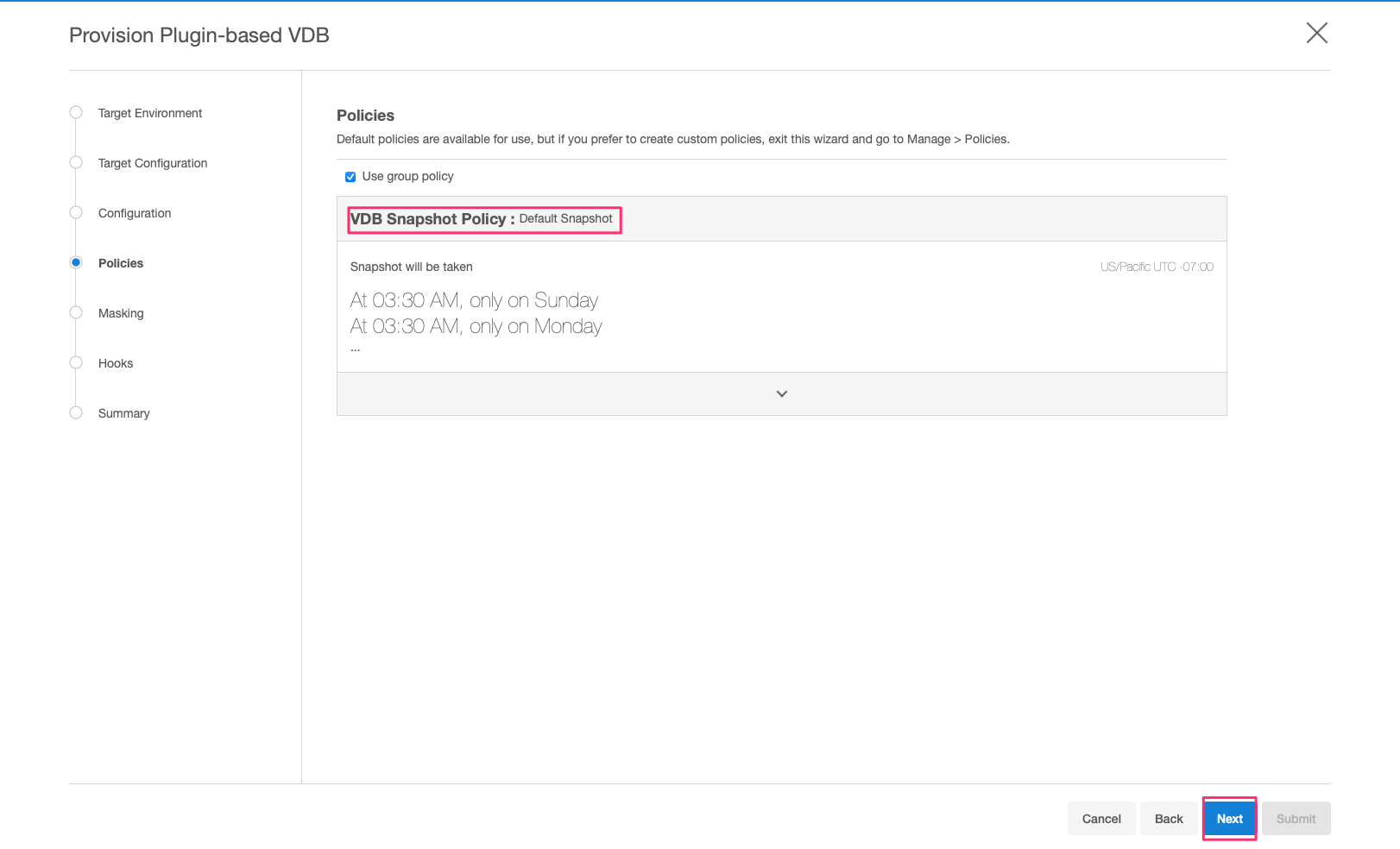
- Link masking job (if needed).
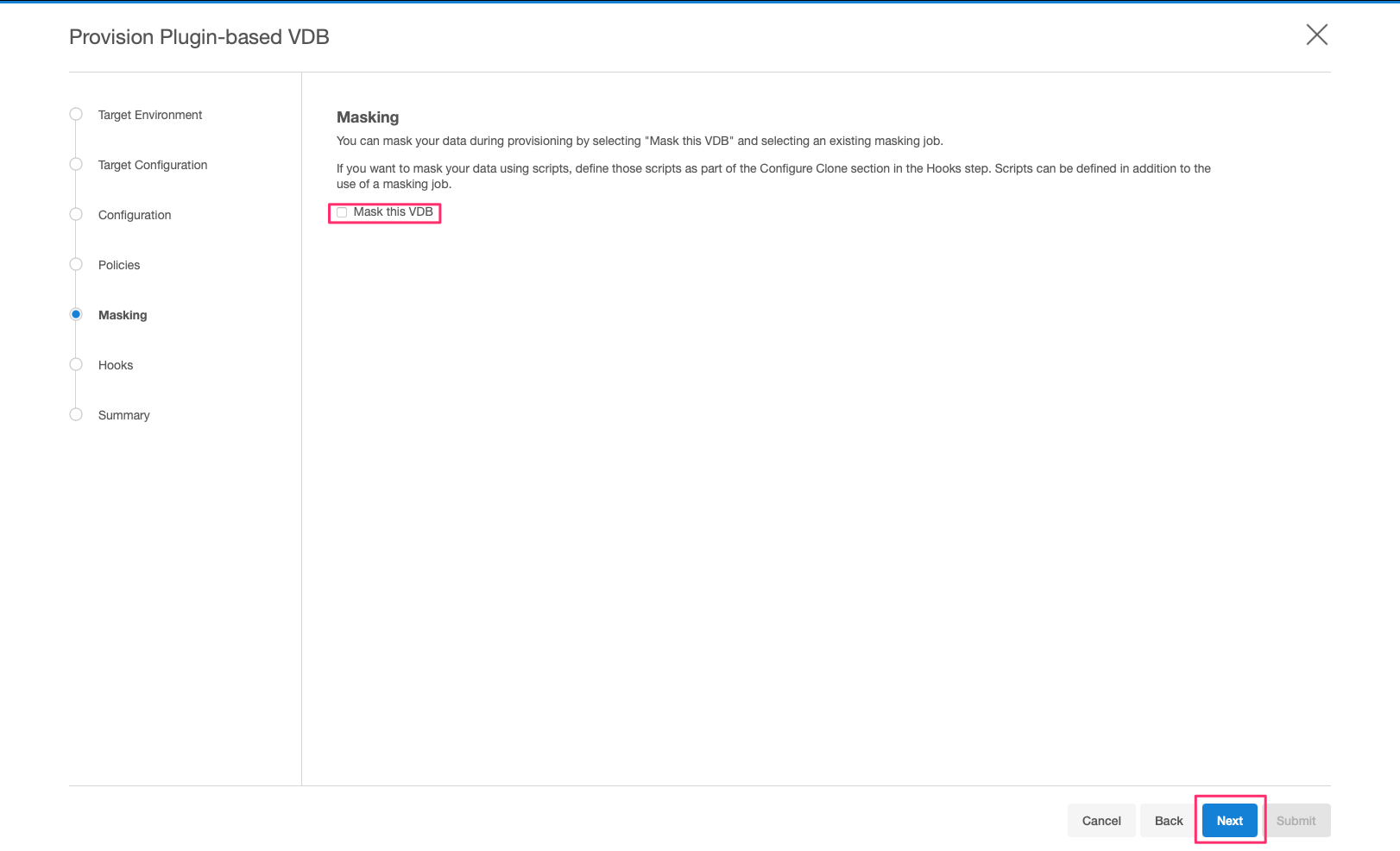
- Add any hooks, if needed.
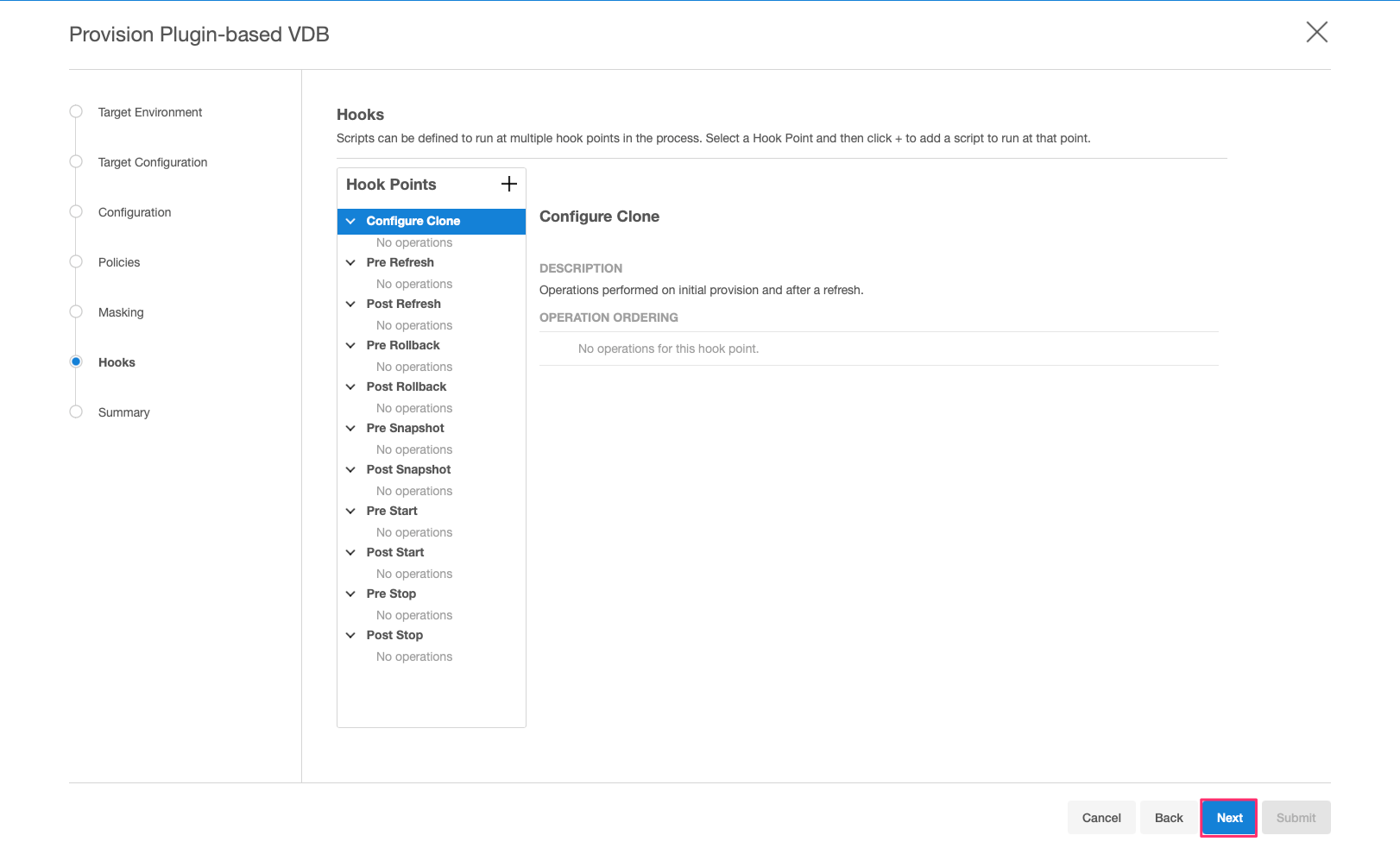
- Review summary and click Submit.
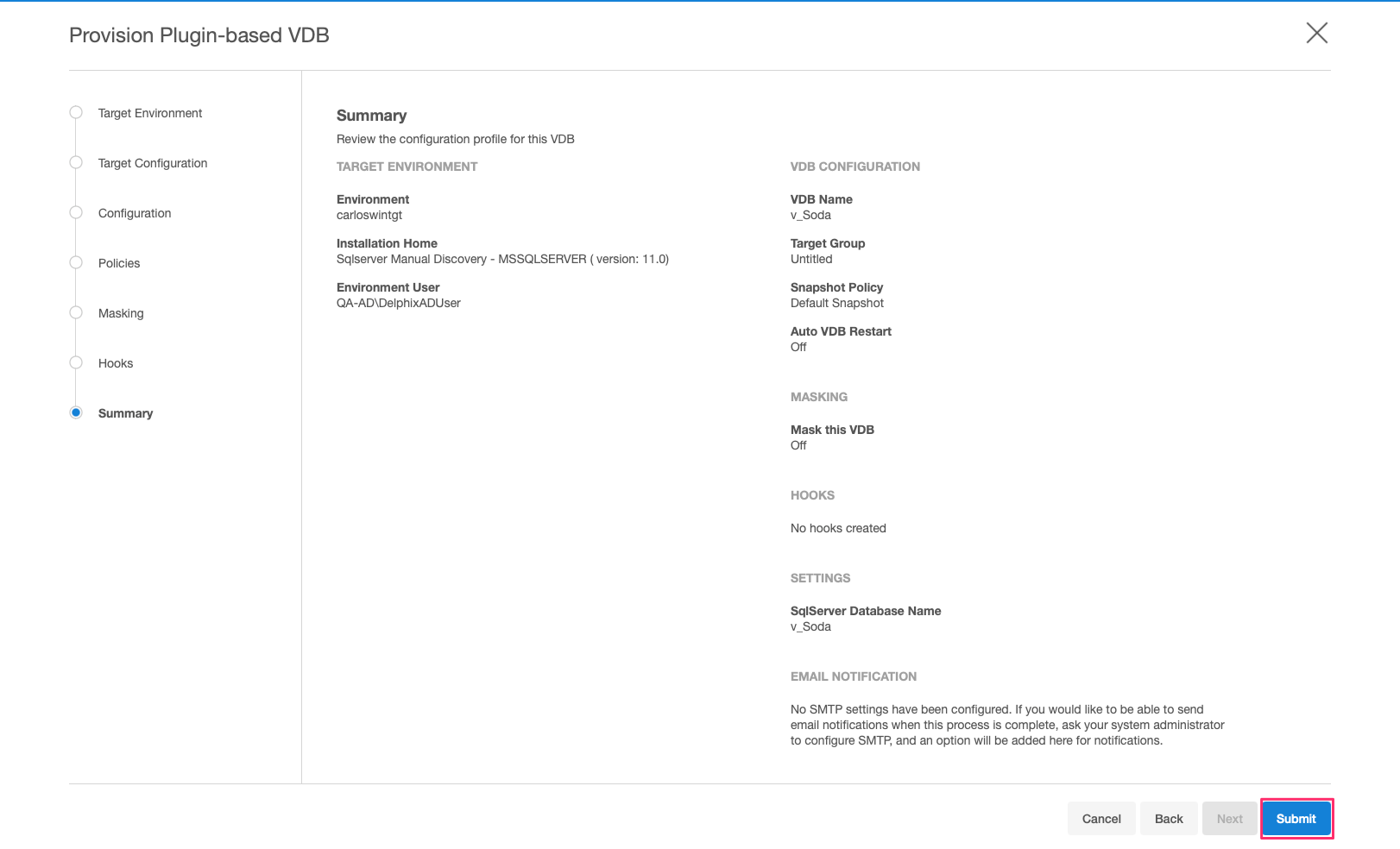
- Provision virtual database started. Wait for VDB to come online.
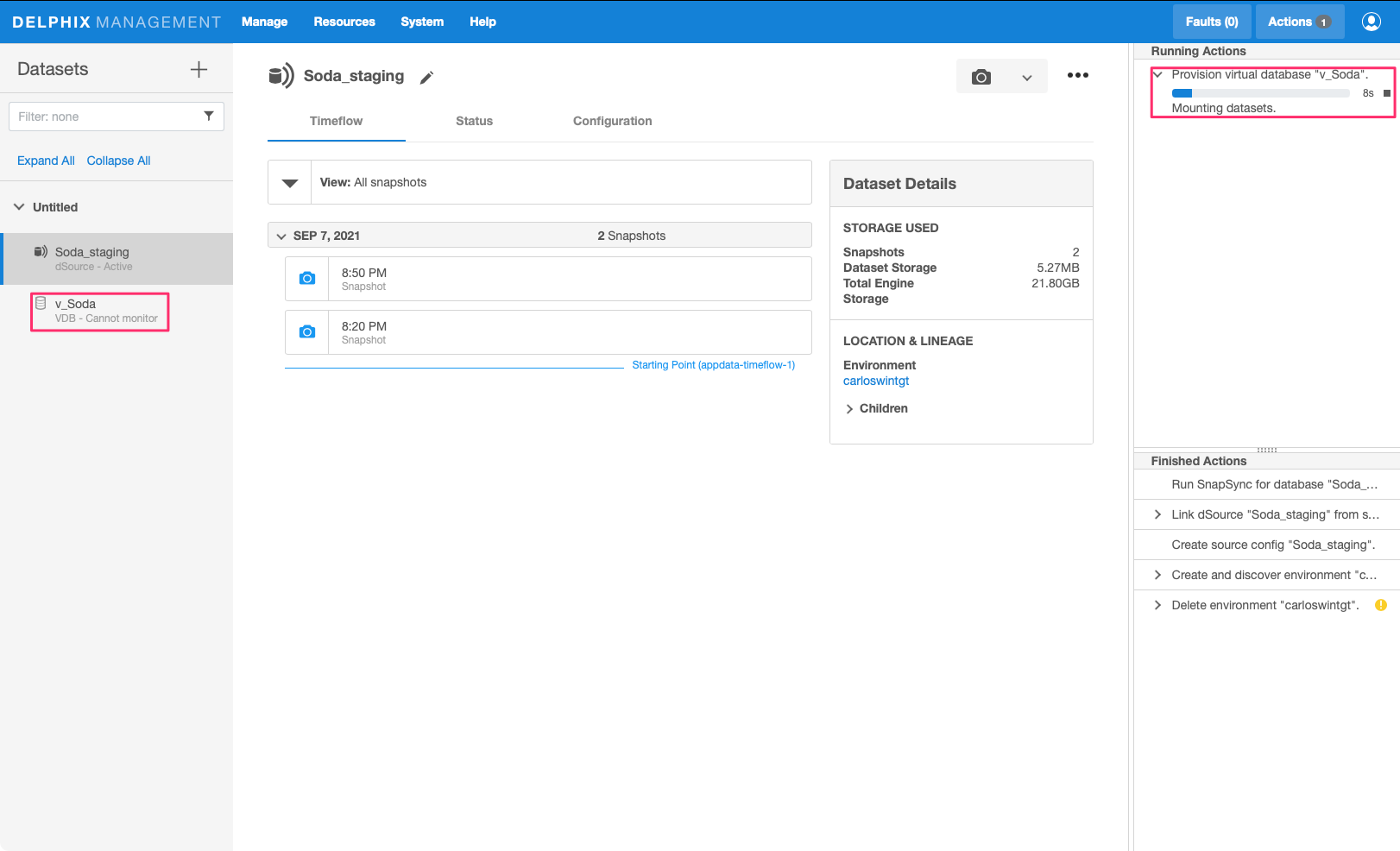
- Once provisioning completes successfully, check status of VDB.
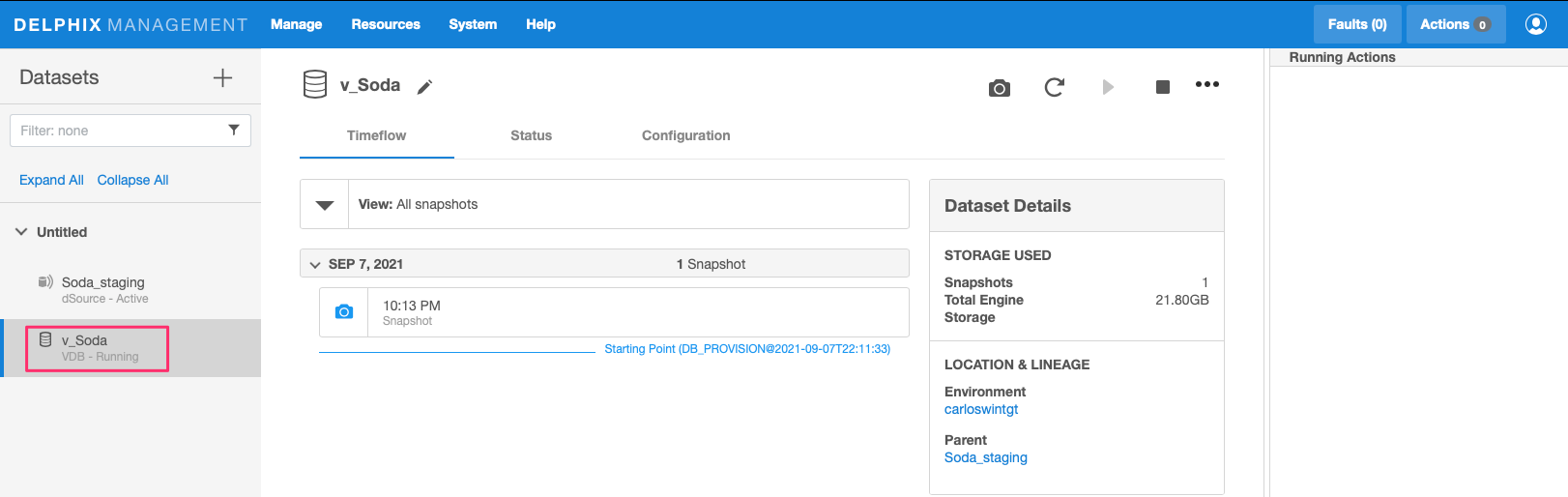
- Check the VDB is up and running on target SSMS.
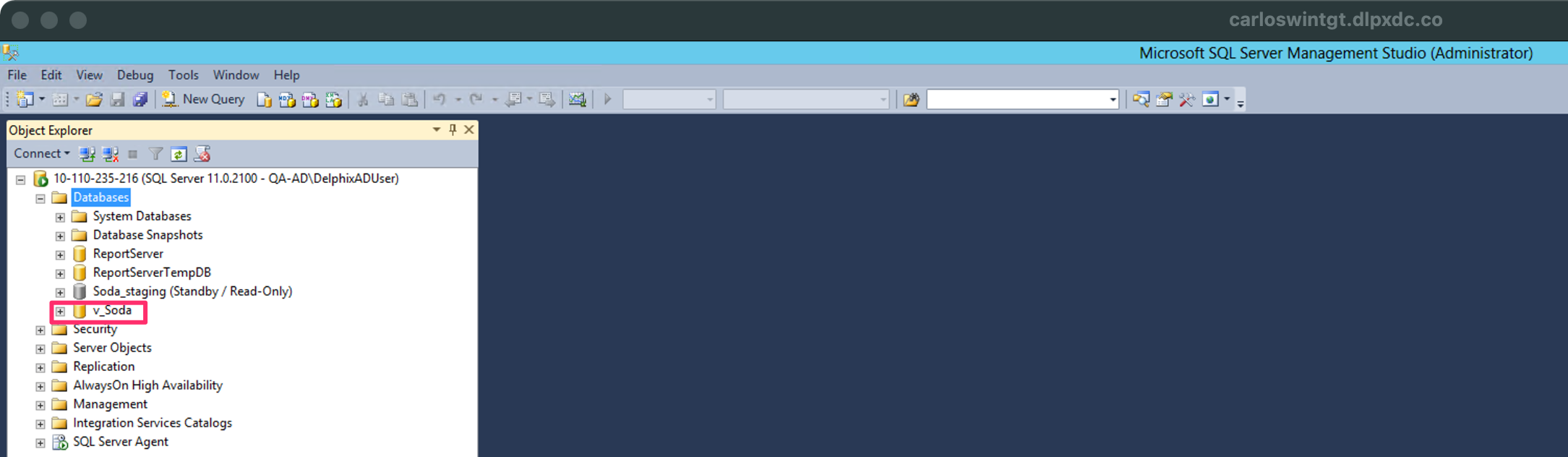
- Provisioning process has been completed and you can continue working with the available data operations in a Delphix Virtualization engine. Virtual database name appears under Sqlserver Manual Discovery instance in Target environment.