Discovery¶
Environment discovery is a process that enables the Delphix Select Connector for MSSQL Server to determine MSSQL Server installation details on a host. Whenever there is any change (Installing a new binaries home) to an already set up environment in the Delphix platform, an Environment refresh needs to be performed.
Prerequisites¶
-
Delphix Virtualization Engine version compatible with this Select Connector Support Matrix
-
MSSQL Server Binaries should have been installed and MSSQL Server Instances should be up and running.
-
Delphix Select Connector for MSSQL Server should be installed.
Refresh Environment¶
Environment refresh will update the metadata associated with that environment.
Steps:
- Login to the Delphix Virtualization Management application.
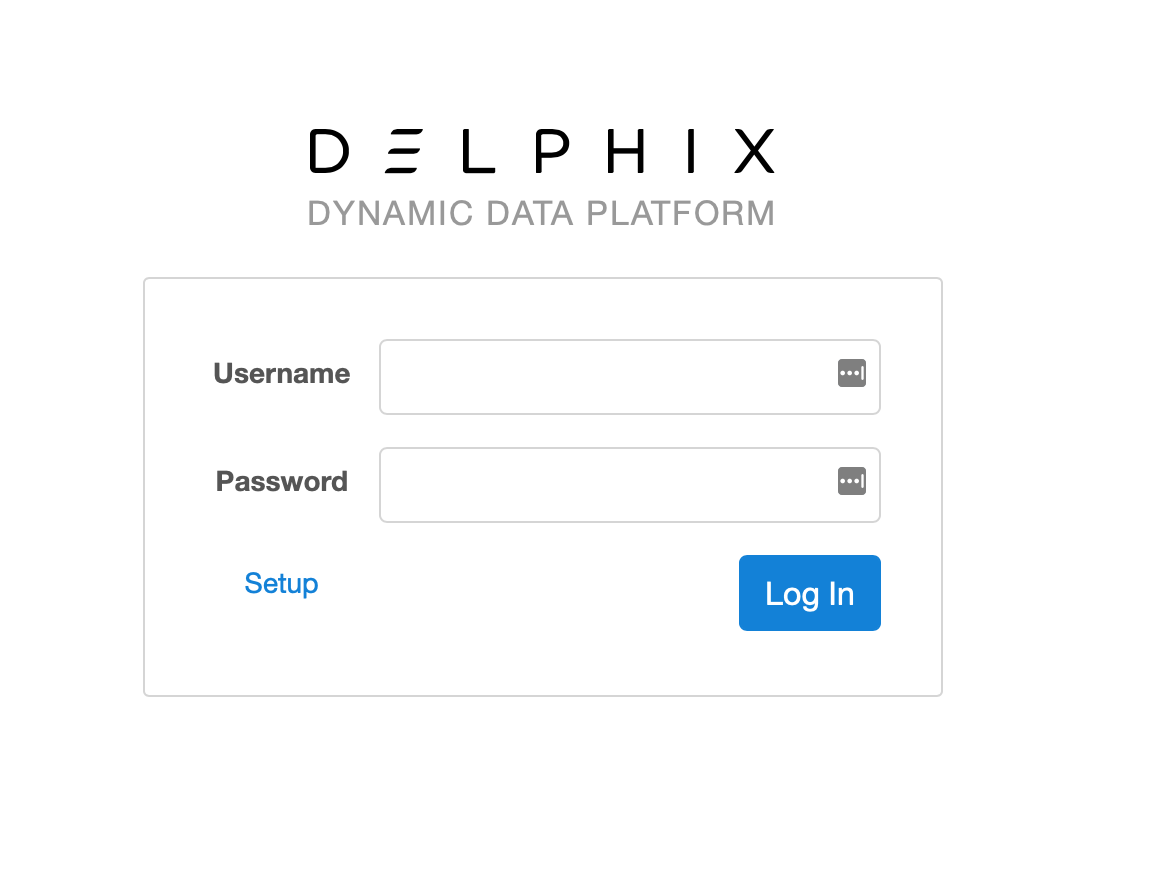
- Click Manage menu.
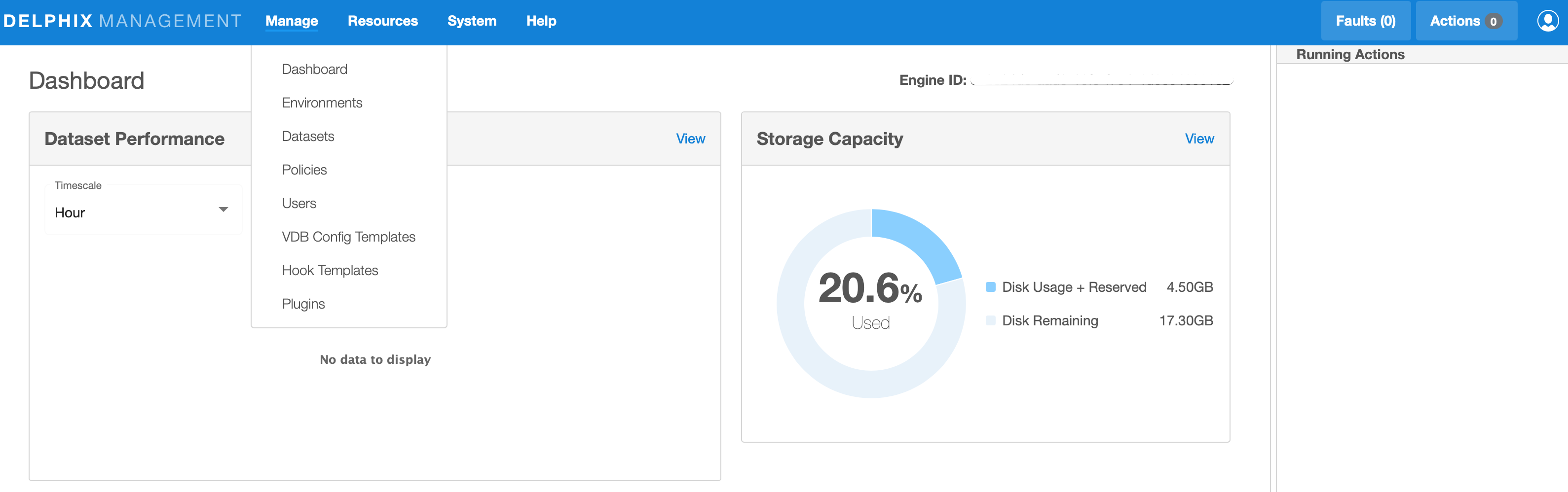
- Select Environments.
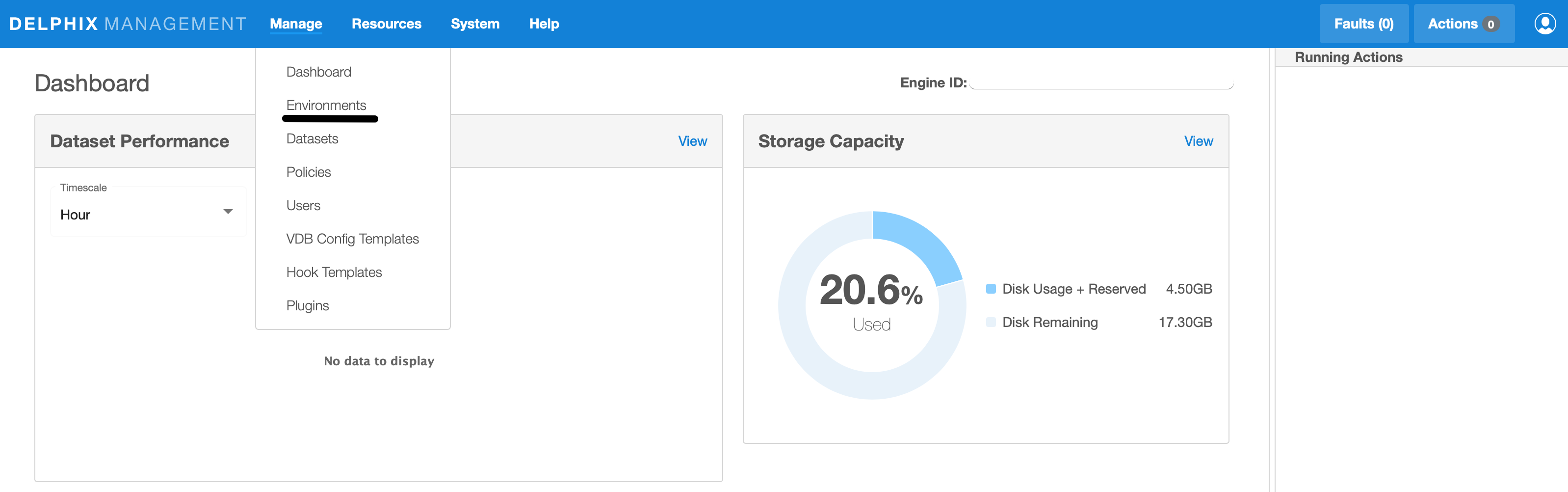
- In the Environments panel, click the name of the environment you want to refresh.
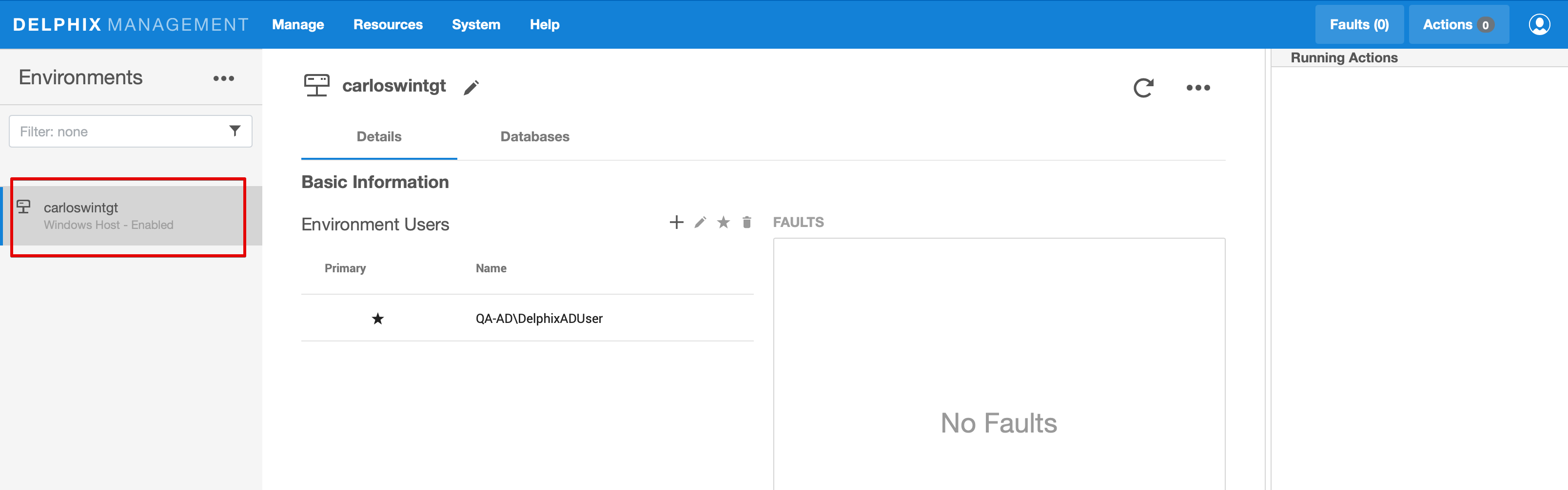
- Select the Refresh icon.
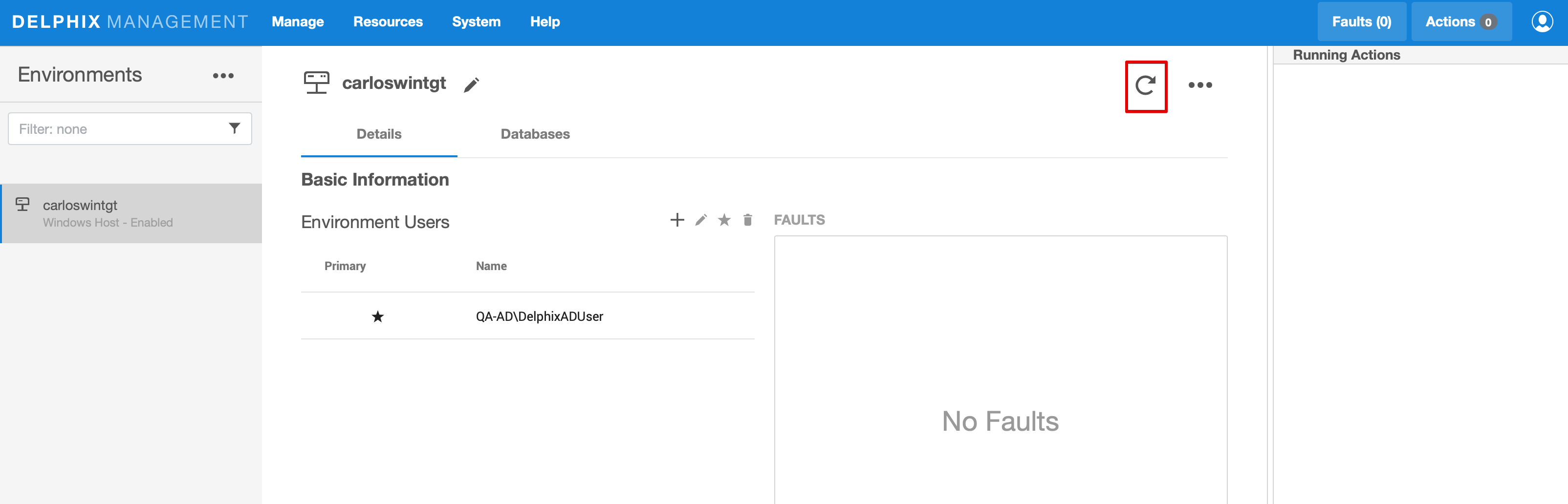
- In the Refresh confirmation dialog select Refresh.
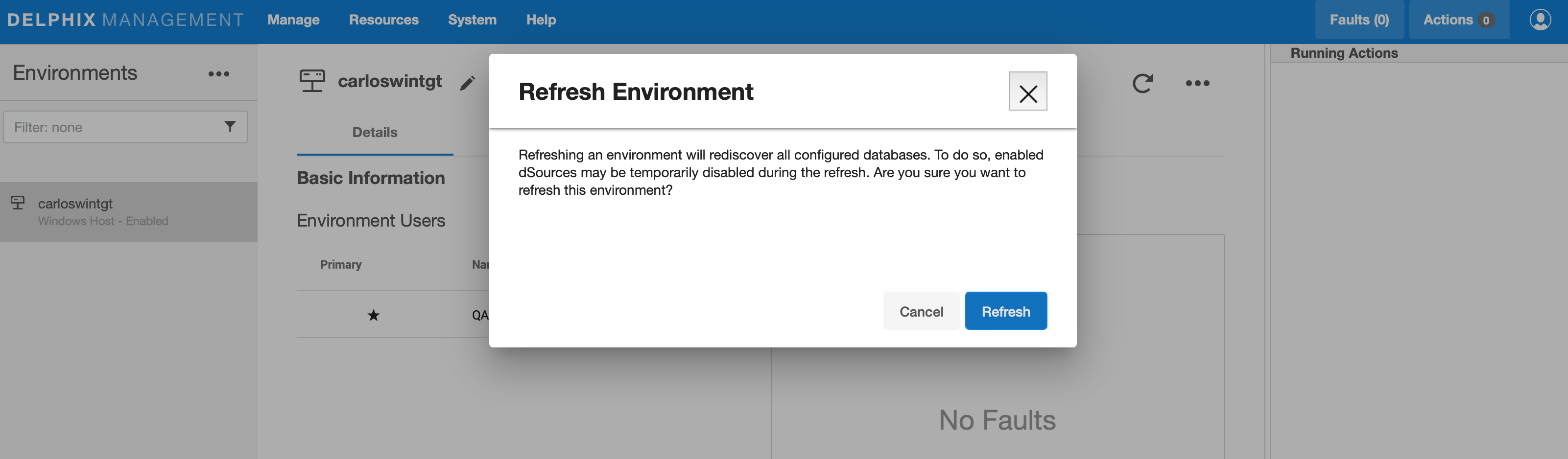
- Once this Refresh operation is completed, you should be able to see new MSSQL repositories added to this environment as part of the Delphix Select Connector for MSSQL discovery process.
Sourceconfig¶
Every environment contains repositories and each environment may have any number of repositories associated with it. Repository represents the binaries for each MSSQL Server instance.
The new repositories that were created will be have the following naming convention:
- Sqlserver Manual Discovery - MSSQLSERVER instance name
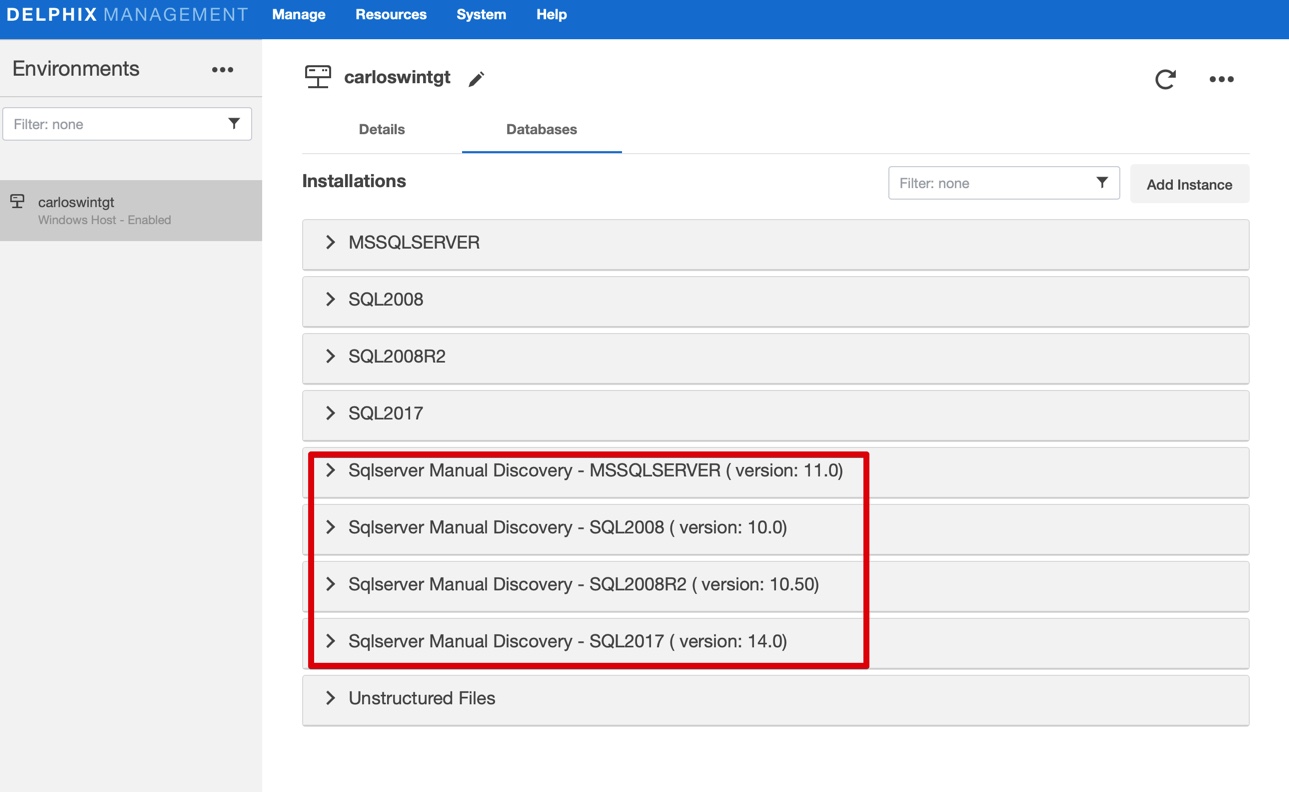
Each repository can have many SourceConfig which represents a MSSQL Server Database. There is no sourceconfig generated automatically with the Delphix Select Connector for MSSQL Server. We need to configure SourceConfig objects through which we can create a dSource.
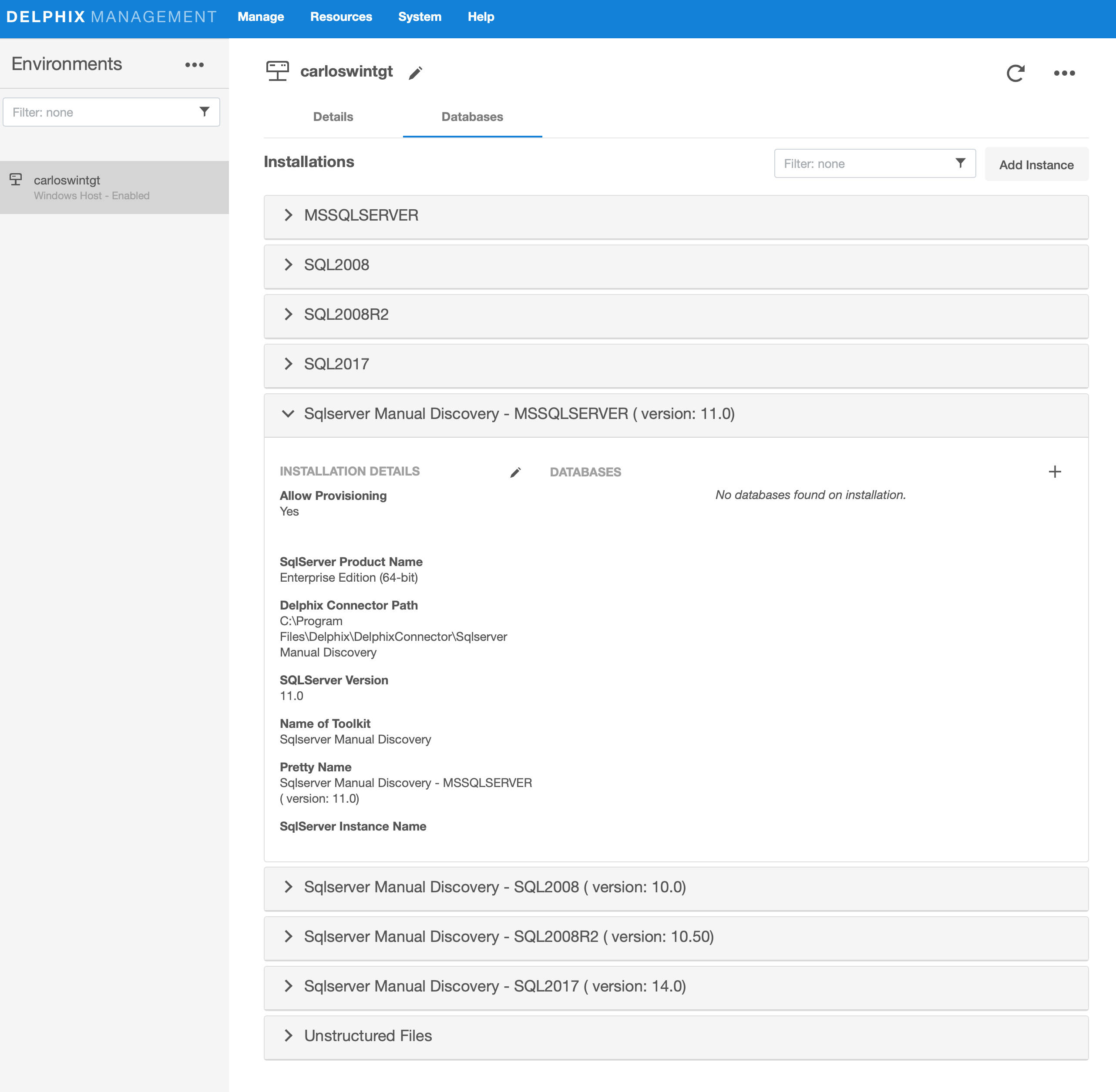
The process to create these SourceConfig objects that are required to create a dSource is explained in further detail in the following Linking section.