In a normal testing scenario, a failed test might mean that you would have to tie up the QA environment until a developer can login to diagnose, triage, and remediate. With the Delphix DDP, data is never actually deleted or destroyed, except by policy. This means we can free up our environments for further testing, development, etc., as we can recall the previous data state into our data pods at any given time.
In this scene, we are going to refresh the data in our Test data pod and manually redeploy the Application to a stable state,
just to demonstrate the features stated above…
YOUR STEPS FOR THIS SCENE:
- Activate the Delphix Engine tab
- Login as qa, if your login has timed out.
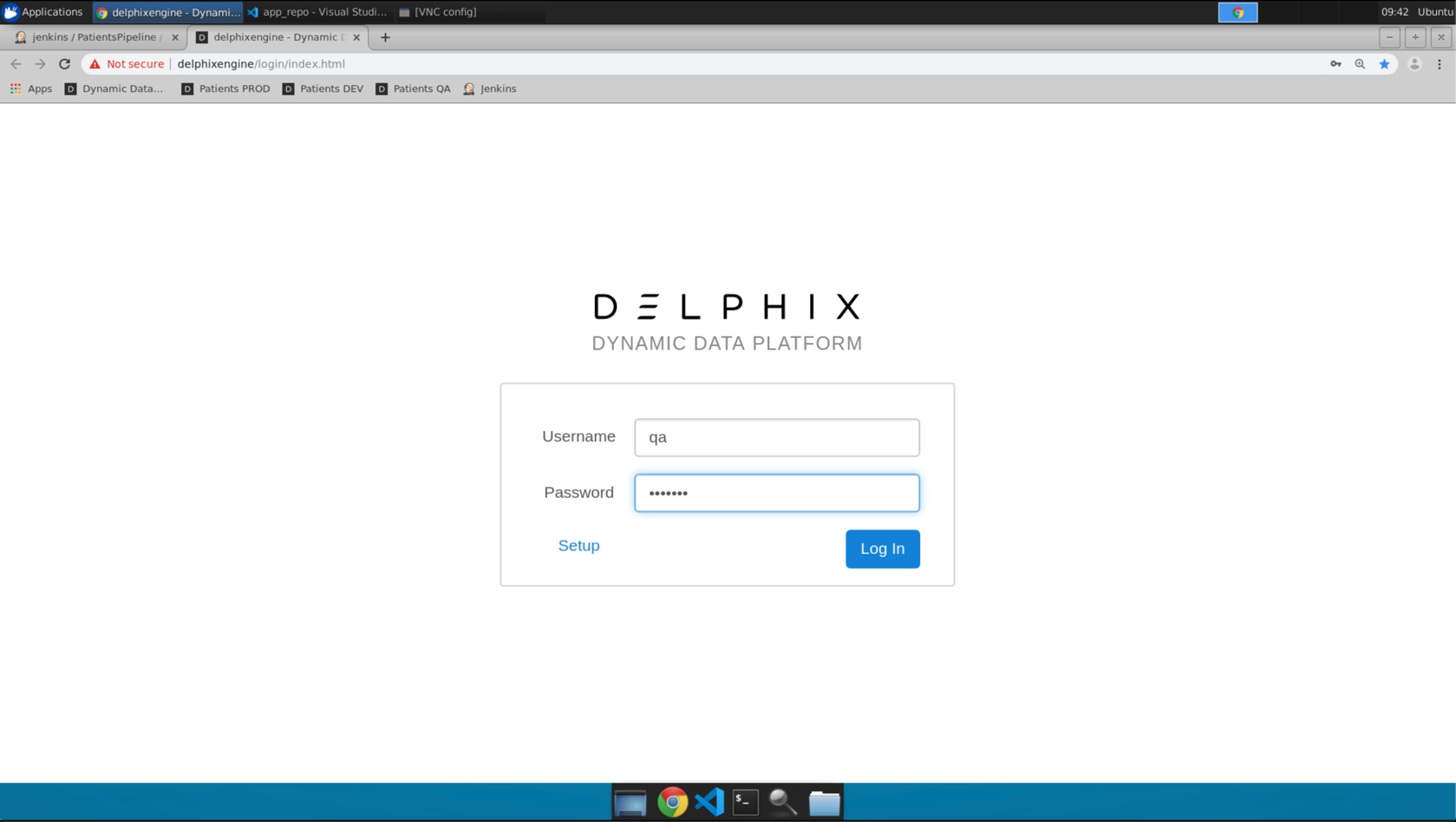
- Click on
Test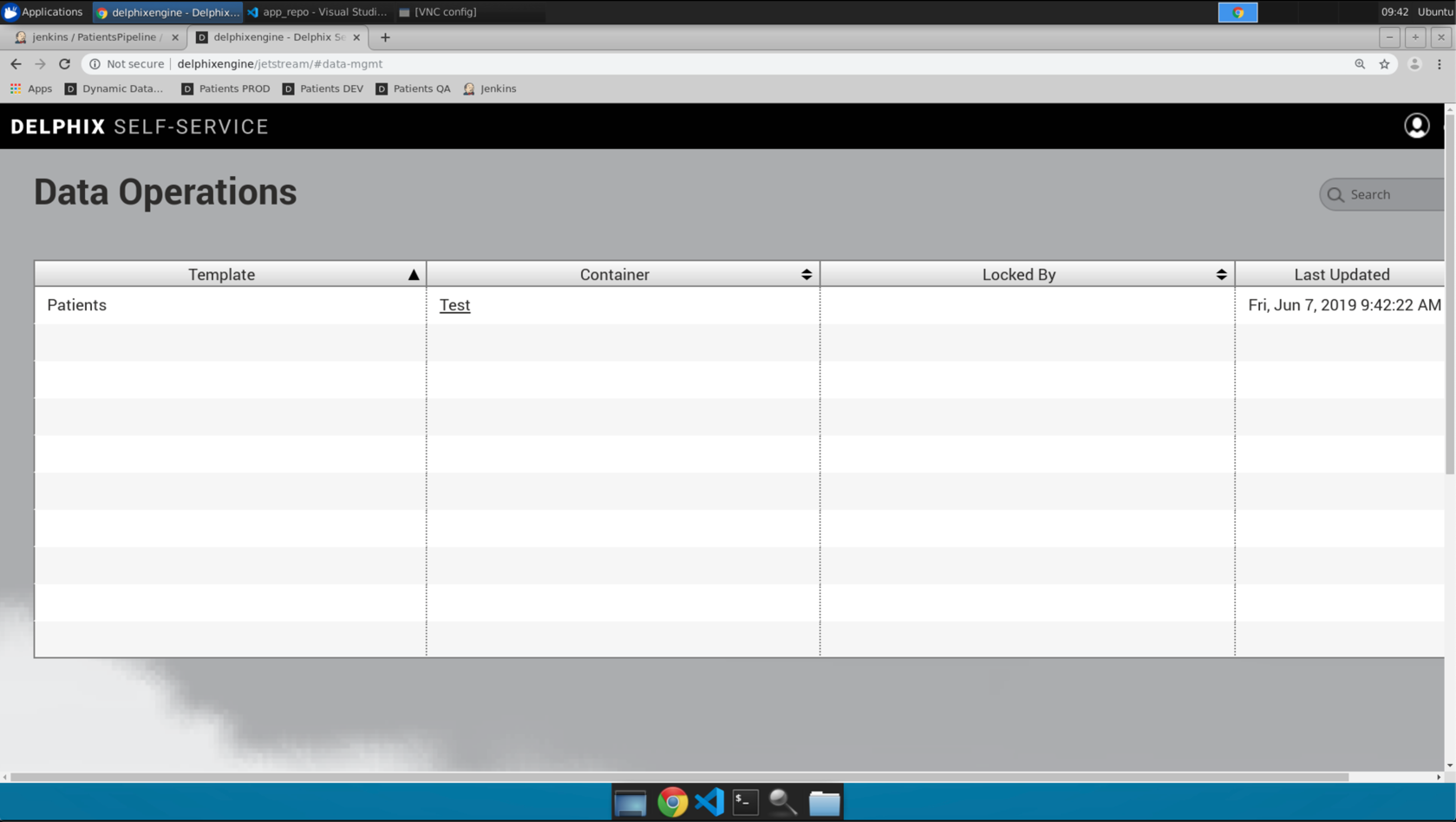
- Click the REFRESH icon (purple rectangle)

- Click
REFRESHin the dialog box to confirm (purple rectangle)
- Monitor your refresh progress

- Once the refresh is complete, we need to redeploy the QA app from a stable state. This takes about 60 seconds.
- Open a terminal window and type
deploy_qa HEAD~3

- Once that is complete, click the
Patients QAbookmark to refresh the page
- You should now see
Patients QApopulated with the masked data from production, in a “test ready” state. If you click on theUsersbutton, you should see we are back to the correct users.