Install Plugin
Delphix plugin for Cassandra Plugin can be installed via GUI or using command prompt as described below.
Prerequisites
- Install delphix engine compatible with the Cassandra plugin version as per support matrix
Install Cassandra Plugin
Following 2 methods can be used for upload Cassandra plugin to delphix appliance.
Using GUI
- Click on Manage and then Plugins
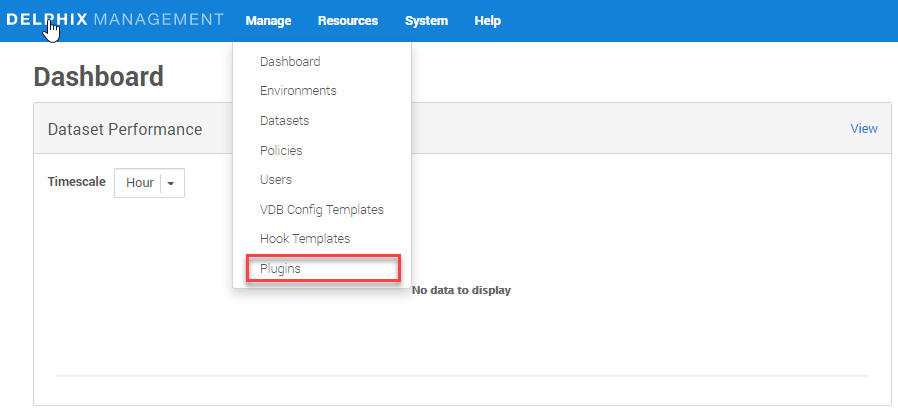
- Click on
+icon
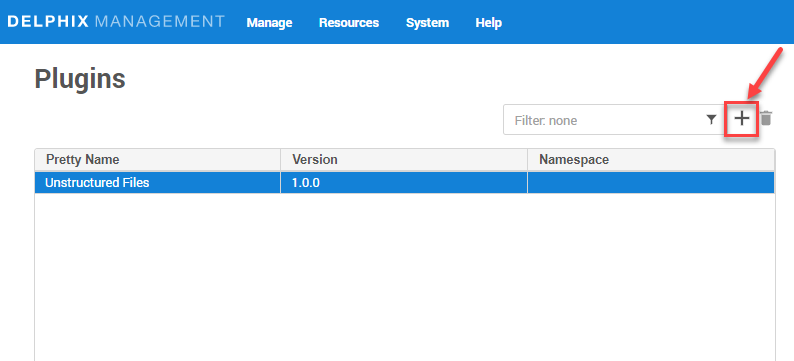
- Click on Upload or Upgrade a plugin
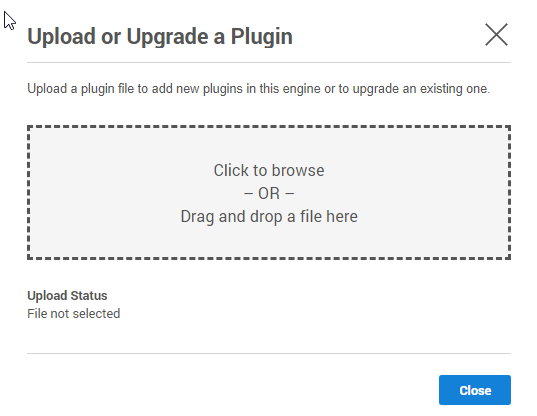
- Select the
Cassandra plugin build (cassandra-1.0.0.json)
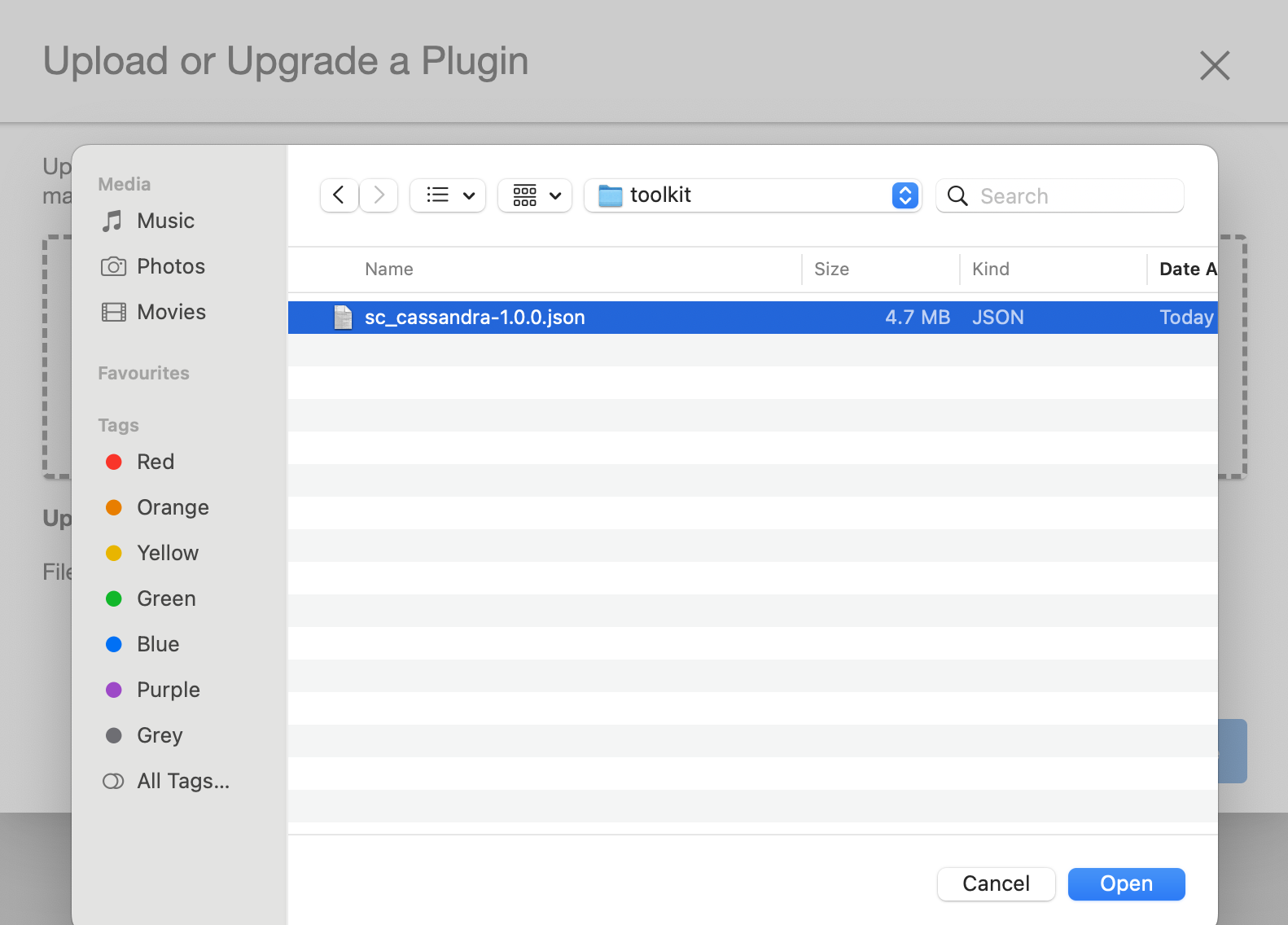
- Click on close button once the plugin is uploaded.
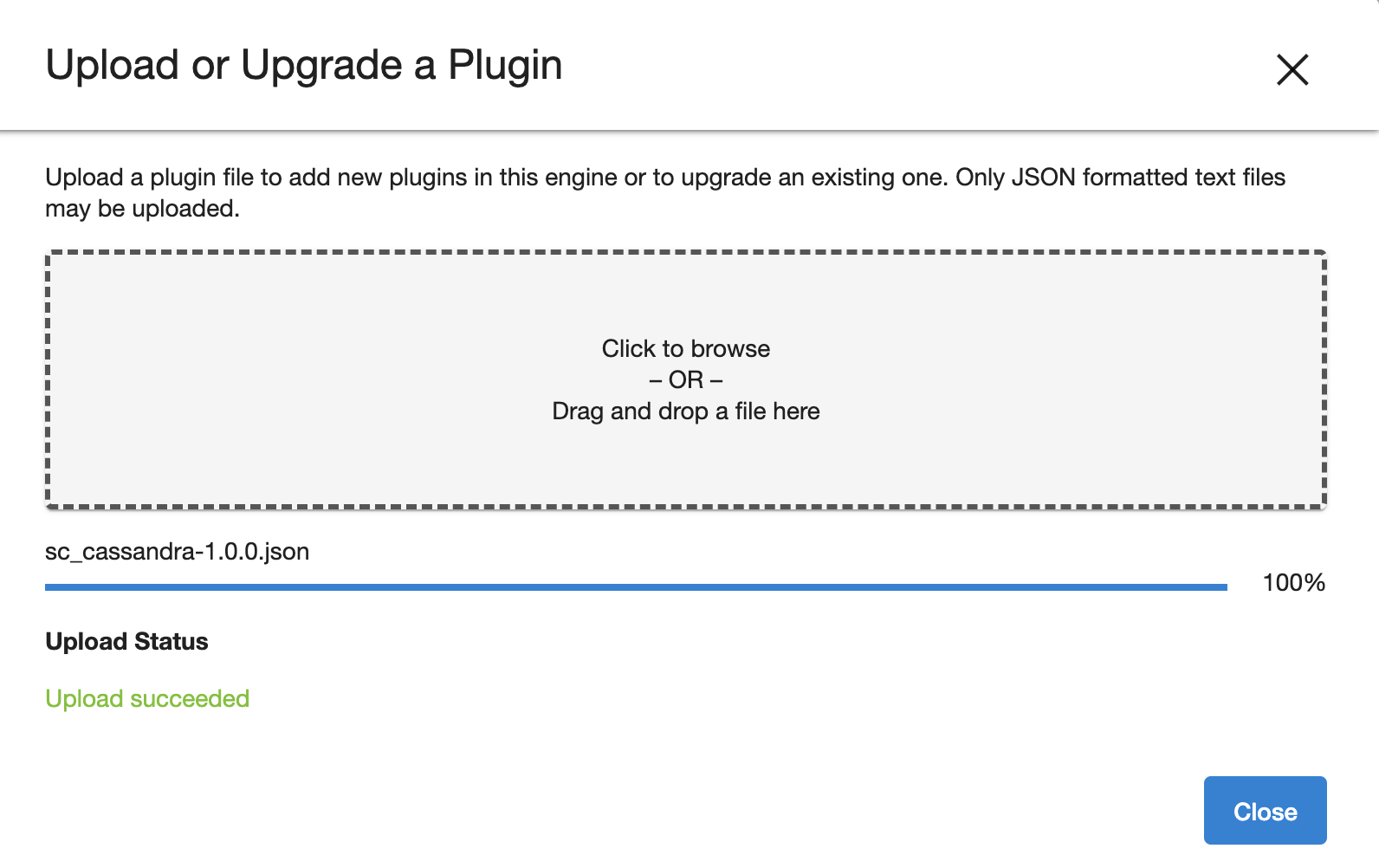
- See the plugin version in
Pluginssection.
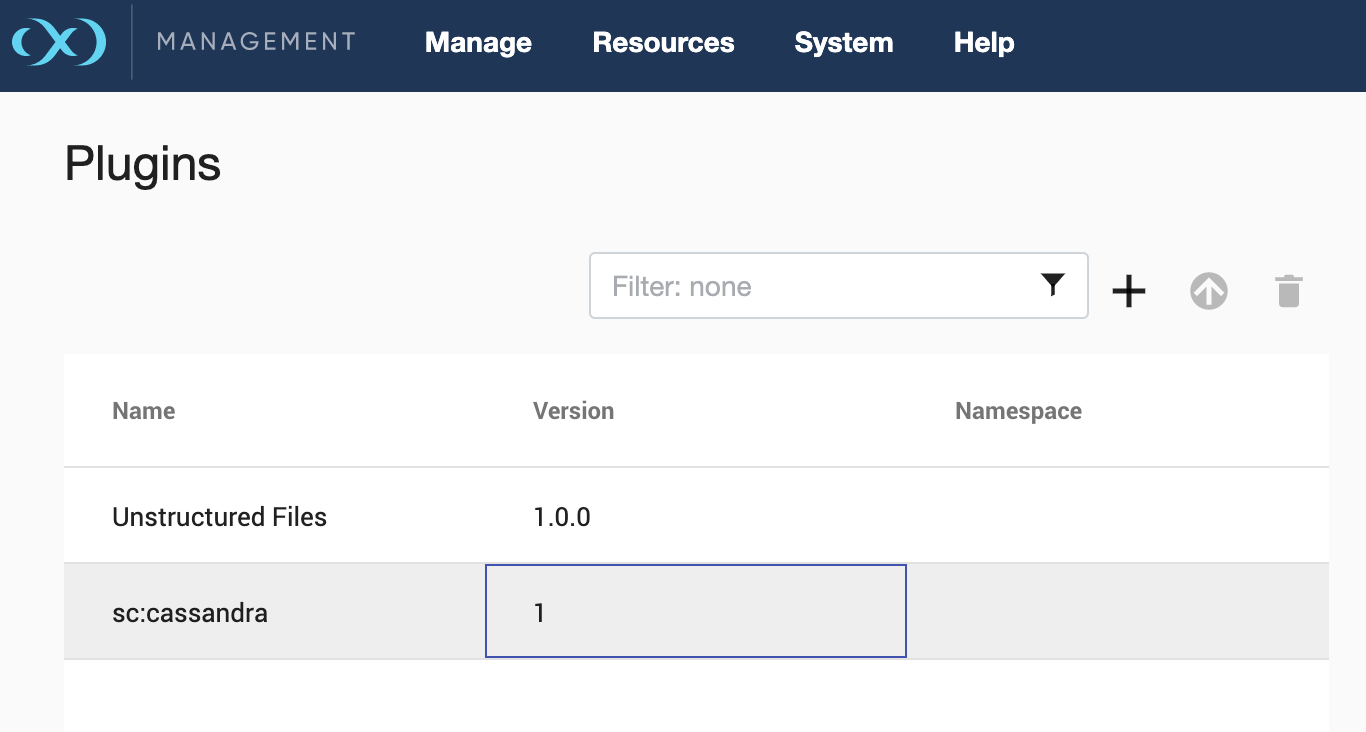
Using dvp (on command prompt)
dvp upload -a <Plugin-artifact.json> -e <Delphix_Engine_Name> -u <username> --password <password>
Delphix Engine’s documentation on installing plugins: PluginManagement